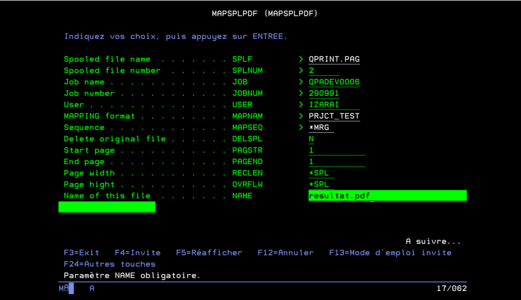OPALE - 10.0 - Utilisation - Créer un fichier PDF - MAPSPLPDF
Différence entre versions
De MappingDoc
imported>Admin |
|||
| (3 révisions intermédiaires par 2 utilisateurs non affichées) | |||
| Ligne 1 : | Ligne 1 : | ||
| − | + | <languages /> | |
| + | <translate> | ||
| + | <!--T:1--> | ||
'''Remapper un spool et en créer un fichier PDF dans l'IFS.''' | '''Remapper un spool et en créer un fichier PDF dans l'IFS.''' | ||
Après avoir créé la maquette dans Designer au format PDF, utiliser la commande MAPSPLPDF. | Après avoir créé la maquette dans Designer au format PDF, utiliser la commande MAPSPLPDF. | ||
| + | <!--T:2--> | ||
* Name of the spool file | * Name of the spool file | ||
* Number of the spool file | * Number of the spool file | ||
| Ligne 17 : | Ligne 20 : | ||
* Path of the file | * Path of the file | ||
| + | <!--T:3--> | ||
[[File:Mapsplpdf1.PNG|521x521px|centré|sans_cadre]] | [[File:Mapsplpdf1.PNG|521x521px|centré|sans_cadre]] | ||
| − | + | </translate> | |
| − | |||
Version actuelle datée du 28 mai 2019 à 14:24
Remapper un spool et en créer un fichier PDF dans l'IFS.
Après avoir créé la maquette dans Designer au format PDF, utiliser la commande MAPSPLPDF.
- Name of the spool file
- Number of the spool file
- Name of the JOB
- Number of the JOB
- User of the JOB
- MAPPING format name
- Séquense
- Original file to delete
- Starting page
- End page
- Name of the file
- Path of the file