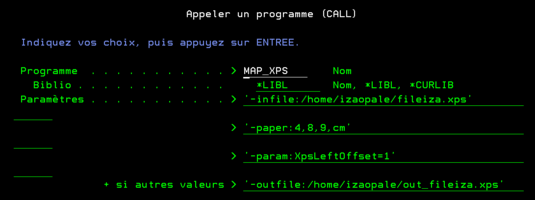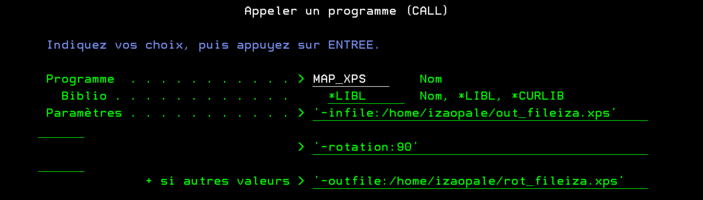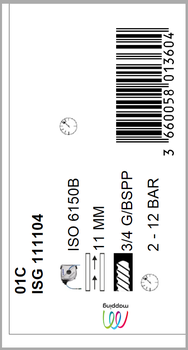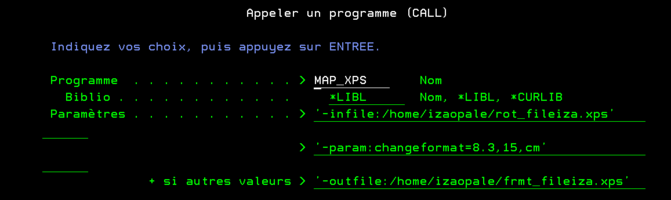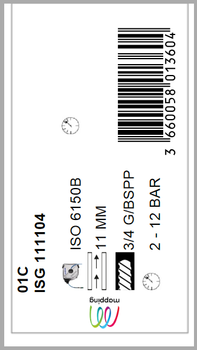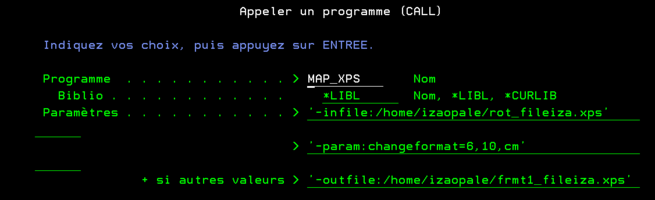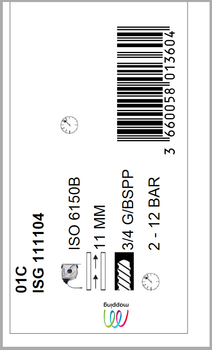OPALE - 10.0 - Utilisation - Manipulation MAP XPS ( change format + paper + rotation + pagerotation )/en
Différence entre versions
(Page créée avec « * 90 degrees rotation test with -rotation:90 for the XPS file ») |
|||
| (9 révisions intermédiaires par le même utilisateur non affichées) | |||
| Ligne 31 : | Ligne 31 : | ||
| − | * 90 degrees rotation test with -rotation:90 for the XPS file | + | * Run a 90 degrees rotation test with -rotation:90 for the XPS file |
<code> CALL PGM(MAP_XPS) PARM('-infile:[%PATH%]/out_paperPNG.xps' '-rotation:90' '-outfile:[%PATH%]/out_paper_PNG_rot90.xps')</code> | <code> CALL PGM(MAP_XPS) PARM('-infile:[%PATH%]/out_paperPNG.xps' '-rotation:90' '-outfile:[%PATH%]/out_paper_PNG_rot90.xps')</code> | ||
| Ligne 38 : | Ligne 38 : | ||
| − | + | IFS preview: | |
| Ligne 45 : | Ligne 45 : | ||
| − | * | + | * Use changeformat so that the content fits properly on the page (after the file was rotated) |
<code>CALL PGM(MAP_XPS) PARM('-infile:[%PATH%]/out_paper_PNG_rot90.xps' '-param:changeformat=8.3,15,cm' '-outfile:[%PATH%]/out_paper_PNG_rot90_changeformat8.3_15.xps')</code> | <code>CALL PGM(MAP_XPS) PARM('-infile:[%PATH%]/out_paper_PNG_rot90.xps' '-param:changeformat=8.3,15,cm' '-outfile:[%PATH%]/out_paper_PNG_rot90_changeformat8.3_15.xps')</code> | ||
| Ligne 52 : | Ligne 52 : | ||
| − | + | IFS preview: | |
| Ligne 59 : | Ligne 59 : | ||
| − | * | + | * Use changeformat so that the content matches a 10x10 label as well as possible (after the file was rotated) |
<code>CALL PGM(MAP_XPS) PARM('-infile:[%PATH%]/out_paper_PNG_rot90.xps' '-param:changeformat=6,10,cm' '-outfile:[%PATH%]/out_paper_PNG_rot90_changeformat6_10.xps')</code> | <code>CALL PGM(MAP_XPS) PARM('-infile:[%PATH%]/out_paper_PNG_rot90.xps' '-param:changeformat=6,10,cm' '-outfile:[%PATH%]/out_paper_PNG_rot90_changeformat6_10.xps')</code> | ||
| Ligne 66 : | Ligne 66 : | ||
| − | + | IFS preview: | |
[[Fichier:Out paper PNG rot90 changeformat6 10.png|sans_cadre|350x350px]] | [[Fichier:Out paper PNG rot90 changeformat6 10.png|sans_cadre|350x350px]] | ||
Version actuelle datée du 21 juin 2019 à 09:51
The MAP_XPS command can be used with an internal command such as MAPCPYSPLF.
If you wish to create a smart label, follow the steps described below:
- Create an XPS file with a dynamic image. This file will serve as master file.
MAPCPYSPLF SPLF(A00000068) SPLNUM(45) JOB(QPADEV000B) JOBNUM(017090) USER(IZARAI) MAPNAM(A000000681) MAPSEQ(*MRG) TYPLAN(*XPS) XPSOUTFILE('[%PATH%]/outJPG.xps') PAGEND(10)</cmd .
- Edit the XPS file using only the part with the label -paper:xxx + add an offset
CALL PGM(MAP_XPS) PARM('-infile:[%PATH%]/outPNG.xps' '-paper:4.8,9,cm' '-param:XpsLeftOffset=1' '-outfile:[%PATH%]/out_paperPNG.xps')
IFS preview:
- Run a 90 degrees rotation test with -rotation:90 for the XPS file
CALL PGM(MAP_XPS) PARM('-infile:[%PATH%]/out_paperPNG.xps' '-rotation:90' '-outfile:[%PATH%]/out_paper_PNG_rot90.xps')
IFS preview:
- Use changeformat so that the content fits properly on the page (after the file was rotated)
CALL PGM(MAP_XPS) PARM('-infile:[%PATH%]/out_paper_PNG_rot90.xps' '-param:changeformat=8.3,15,cm' '-outfile:[%PATH%]/out_paper_PNG_rot90_changeformat8.3_15.xps')
IFS preview:
- Use changeformat so that the content matches a 10x10 label as well as possible (after the file was rotated)
CALL PGM(MAP_XPS) PARM('-infile:[%PATH%]/out_paper_PNG_rot90.xps' '-param:changeformat=6,10,cm' '-outfile:[%PATH%]/out_paper_PNG_rot90_changeformat6_10.xps')
IFS preview: