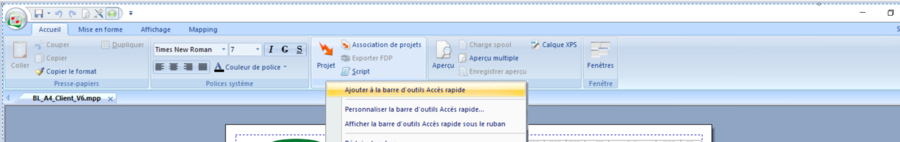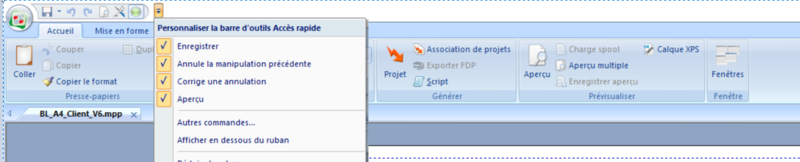OPALE - 10.0 - Utilisation - Barre d’outils « Accès rapide »/en
Différence entre versions
(Page créée avec « The title bar of the application includes a shortcut toolbar, or "Quick access" toolbar. ») |
(Page créée avec « The tools and features accessible in this zone can be configured entirely according to the user's habits. To add a feature in the quick access zone, search for it in the... ») |
||
| Ligne 2 : | Ligne 2 : | ||
The title bar of the application includes a shortcut toolbar, or "Quick access" toolbar. | The title bar of the application includes a shortcut toolbar, or "Quick access" toolbar. | ||
| − | + | The tools and features accessible in this zone can be configured entirely according to the user's habits. | |
| − | + | To add a feature in the quick access zone, search for it in the different menus then right click on it and select "Add to the quick access toolbar": | |
Version du 9 juillet 2019 à 10:17
The title bar of the application includes a shortcut toolbar, or "Quick access" toolbar.
The tools and features accessible in this zone can be configured entirely according to the user's habits.
To add a feature in the quick access zone, search for it in the different menus then right click on it and select "Add to the quick access toolbar":
Pour supprimer une fonction de la zone d’accès rapide, cliquer dessus avec le bouton droit puis sélectionner « Supprimer de la barre d’outils Accès rapide ».
Le menu déroulant à droite de la zone des fonctions rapides permet, par l’option « Autres commandes… », de personnaliser les fonctions accessibles ainsi que leur disposition (ordre d’affichage, ajout de séparateurs) :