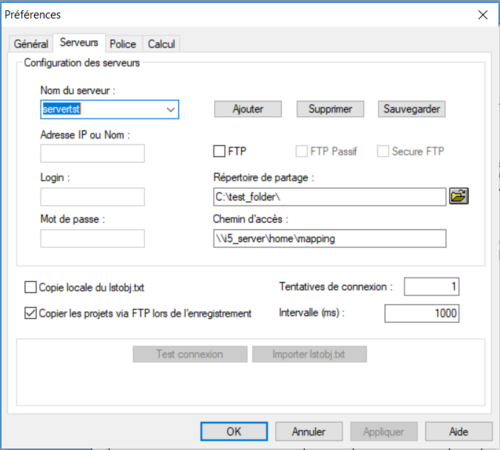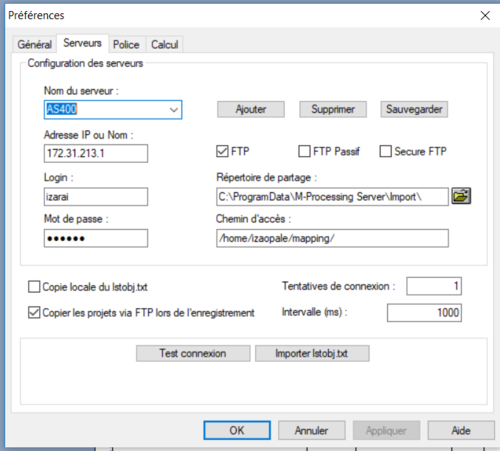OPALE - 10.0 - Installation - Paramétrage/en
Différence entre versions
(Page créée avec « Default paths of the Opale suite import folder are: <code> /home/mapping/ </code> To generate projects, a connection needs to be established between the workstations and... ») |
(Page créée avec « <u> Access to the server via a shared folder </u> ») |
||
| Ligne 118 : | Ligne 118 : | ||
To generate projects, a connection needs to be established between the workstations and the production server. There are two types of possible configurations. | To generate projects, a connection needs to be established between the workstations and the production server. There are two types of possible configurations. | ||
| − | <u> | + | <u> Access to the server via a shared folder </u> |
Dans ce cas le poste de développement communique en direct avec le serveur de la suite Opale : | Dans ce cas le poste de développement communique en direct avec le serveur de la suite Opale : | ||
Version du 9 juillet 2019 à 14:13
Preferences
General Preferences
The first tab of the Preferences window shows the general options of the application.
Instructions
There are two ways you can use the application :
- Simple mode: the application only works with XPS, the features associated to the XPS design language are the only ones available. The application can then only manage XPS projects. This is the default mode.
- Expert mode: all features associated to older design languages are available. The application can then manage older projects designed in printer native languages (PCL 5, ZEBRA, etc…), notably to convert them to XPS.
Important:
To switch from one utilisation mode to another, the application needs to be rebooted so as to reboot the work spaces and user interfaces.
Language
This allows you to choose the language in which the application interfaces are displayed. DESIGNER is available in English (by default), French and Japanese.
Changing the display language of DESIGNER affects the other software programs in the Suite, notably CONNECT, and requires for the application to be rebooted.
Automatic save
Projects being designed (opened in the application) are automatically and regularly saved. The interval at which they are saved is defined in the corresponding input field.
Lock projects upon opening
Multiple users can work on DESIGNER simultaneously in a common project folder. In this case activating this feature is recommended as it will prevent concurrent access to the same project.
As soon as a user opens a project, writing access is denied to other users. Other users can then only access the project in read-only mode.
Create .bak files
This option allows you to keep N-1 versions of the project when saving it. The corresponding files then have the ".bak" suffix added as their extension.
Select object before moving
All objects positioned in the document template can be edited and moved around. This option forces the user to select an object before he can move it. This prevents objects from being moved accidentally as you select them.
Enable script editor
The DESIGNER application includes a feature to run scripts. This option allows you to create, edit, or delete its very scripts.
Show all component's errors
This option affects the number of error windows appearing when opening a project with components that are unavailable in the project folder.
Activated by default, one window is displayed per missing component, asking for the user to provide said component.
When deactivated, component errors are gathered and displayed in the same window.
Temporary folder
This is the default installation folder for the application, this value can be changed if necessary.
List of characters to be displayed in double width
This input field allows you to add hexadecimal values (or ranges of values) of specific characters to consider and display in double width.
This option is useful to display datastreams in the Spool view and preview the document template in real time.
A similar feature can be found on OPALE Server to run in the configuration variable MAPCPYSPLF_DBCSPITCH_LIST.
Server setup
The Servers tab of the Preferences window allows you to configure accesses of the application:
- Access to the shared Designer projects folder,
- Access to the OPALE SERVER formats import folder.
The shared resource folder includes all the projects designed by DESIGNER users.
Once designed, Designer projects can be generated on the production server, in the import folder.
Default paths of the Opale suite import folder are: /home/mapping/
To generate projects, a connection needs to be established between the workstations and the production server. There are two types of possible configurations.
Access to the server via a shared folder
Dans ce cas le poste de développement communique en direct avec le serveur de la suite Opale :
Paramètres requis :
- Nom donné à la configuration,
- Répertoire partagé pour les sources,
- Chemin d’accès au répertoire d’importation de OPALE Server.
Le répertoire d’accès au serveur peut être :
- Un chemin UNC :
Exemple : \\192.168.1.181\home\mapping\ (sous iSeries)
Accès au serveur via une connexion FTP
Dans ce cas, une connexion FTP (ou SFTP) doit être établie entre le poste de développement et le serveur de production :
Paramètres requis :
- Nom donné à la configuration,
- Choix du mode de connexion : FTP, FTP Passif, Secure FTP,
- Adresse IP du serveur de production,
- Nom d’utilisateur pour l’accès FTP,
- Mot de passe associé,
- Répertoire partagé pour les sources,
- Chemin d’accès au répertoire d’importation de OPALE Server
Options de calcul
Les deux options présentes dans l’onglet Calcul définissent les types de séparateurs de milliers et de décimales. Ces informations sont utilisées pour la récupération de valeurs entières ou réelles dans l’application (par des zones mémoires), les calculs effectués et l’affichage des résultats à l’Aperçu.
Elles n’ont pas d’influence sur la génération des projets.
Deux variables équivalentes existent côté OPALE Server pour l’exécution : MAPCPYSPLF_THOUSAND et MAPCPYSPLF_DECIMAL .
Note:
Ces paramètres, aussi bien côté M-Designer que OPALE Server, sont globaux et donc les mêmes pour l’ensemble des projets développés.