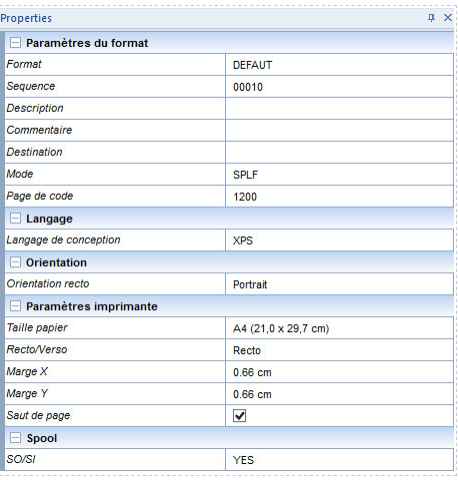OPALE - 10.0 - Utilisation - Formats de fichier/en
Différence entre versions
(Page créée avec « Opened in '''OPALE Server''', a Format is a '''Designer''' project which was generated and imported on the production server. A format can be composed of several sequences. ») |
(Page créée avec « Every sequence is conditioned to run on different pages of a data file (spooled file or XML). ») |
||
| Ligne 49 : | Ligne 49 : | ||
Opened in '''OPALE Server''', a Format is a '''Designer''' project which was generated and imported on the production server. A format can be composed of several sequences. | Opened in '''OPALE Server''', a Format is a '''Designer''' project which was generated and imported on the production server. A format can be composed of several sequences. | ||
| − | + | Every sequence is conditioned to run on different pages of a data file (spooled file or XML). | |
Voici un exemple pour mieux comprendre l’intérêt d’avoir plusieurs séquences pour un même projet : | Voici un exemple pour mieux comprendre l’intérêt d’avoir plusieurs séquences pour un même projet : | ||
Version du 11 juillet 2019 à 10:15
Project/Format:
A Designer project is made up of an overlay (static part of the template) and a data file (variable part or dynamic part of the template). A project has a specific format name and sequence number which make it unique within the production Server.
A project is composed of three files (or five files when it is a double-sided project) :
- A .mpw file which contains the simplex of the overlay (another one can contain the duplex side of the overlay).
- A .mpi file which contains the data formatting (template) on the simplex side (another file can possibly contain the data formatting for the duplex side of the project).
- A .mpp file identifies the project and merges the .mpw and .mpi file(s).
- Project associations are files with *.MPA extensions
The name project is used as the template is designed in Designer. Once generated in the production server, we refer to it as a format and a sequence number.
Creating a project:
To create a new project, select New, then Project, in the File Menu.
The designing view then displays the project as a blank page with default configuration (portrait, A4, simplex mode).
First, fill in the project properties:
- Name of the format: identifies the format with 10 characters maximum.
- Sequence number: identifies the sequence numerically with 5 characters maximum.
These two first parameters are required.
Other parameters can be configured in the Properties window (Tick the box Properties in the Display Menu) :
- Description: user information with 25 characters maximum.
- Comment: additional information.
- Shared folder: generation path of the project (also defined in Preferences).
- Mode: corresponds to the data type to format: SPLF (text) or XML.
- Code Page: opens a non-Unicode spooled file with an XPS template by specifying the code page of the file in the project properties. This option is only accessible in SPLF mode.
- Designing language: defines the languages in which the template is designed, using a drop-down menu.
- Orientation: Portrait or Landscape, for the simplex and the duplex.
- Page size (standard ISO formats, or customized format) and margins.
- Simplex/Duplex project (flip the page on the long or the short edge)
- Page break: default setting of the aplication as it processes data one page at a time and adds a page break once the data of a page has been completely processed. If the break is deactivated, the data of the following page will be placed after that of the page processed.
- Position: if the page break is deactivated, this option lets you specify where to place the data of th following page: on the right of the page being currently processed (horizontal position shift) or underneath (vertical shift). This option is only available in XPS.
Format:
Opened in OPALE Server, a Format is a Designer project which was generated and imported on the production server. A format can be composed of several sequences.
Every sequence is conditioned to run on different pages of a data file (spooled file or XML).
Voici un exemple pour mieux comprendre l’intérêt d’avoir plusieurs séquences pour un même projet :
Soit une facture de 3 pages :
- La première page contient l’adresse du destinataire, l’adresse de l’expéditeur ainsi que le début du tableau facture (Type de page 1)
- La dernière page contient le total de la facture (Type de page 2)
- Toutes les autres pages contiennent le corps de la facture (Type de page 3)
Traiter ce spool avec un même format est difficile car les mises en forme sont différentes suivant les types de page. Trois formats vont donc être créés, un pour chaque type de page. Ces trois formats porteront le même nom car ils définissent à eux trois LE modèle de document "Facture" mais ils auront un numéro de séquence différent :
- Séquence 00010 s’exécutant sur le type de page 1
- Séquence 00020 s’exécutant sur le type de page 2.
- Séquence 00030 s’exécutant sur le type de page 3.
Lors de l’exécution du format Facture sur un fichier de données, un « MERGE » de ces trois séquences sera effectué afin de traiter le spool intégralement.
Ressources :
Pour tracer la liste des formats utilisant une ressource en particulier (une police, un fond de page ou un composant).
MAPLNK est le fichier qui relie l’ensemble des ressources et les formats disponibles sur OPALE Server.
Sur IBM i : DSPPFM FILE(MAPLNK)