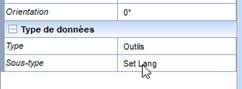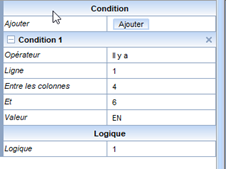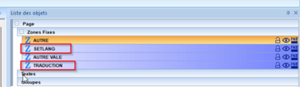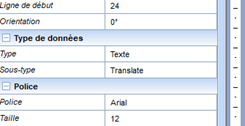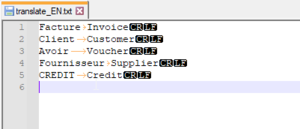ONYX - 9.0 - Utilisation - Translate/en
Différence entre versions
(Page créée avec « By default, if Set Lang has no value, it searches for the Translate_.txt file ») |
(Page créée avec « Example file content : ») |
||
| Ligne 43 : | Ligne 43 : | ||
| − | + | Example file content : | |
[[Fichier:Image fichier translate.png|sans_cadre]] | [[Fichier:Image fichier translate.png|sans_cadre]] | ||
Version du 2 janvier 2025 à 09:46
<language/>
For text translation, it is possible to use the Translate function with Designer.
You must first create a Tools area of the “set lang” type:
Which can be conditioned to a value on the spool or given hard (in label av. or label ap.).
Example :
As a result, we can create several “Set lang” packaged to manage several languages, for example.
It is obvious that the value of “Set lang” must be read before the zones to be translated. It must therefore be placed first.
You must then configure the text boxes to translate:
or, we can use it for variables with [[TR:variable_name]]
The value of the “set lang” field must be present in the name of the translation file.
Example for the value Set Lang = EN, the file sought is Translate_EN.txt.
for the value Set Lang = FR, the file sought is Translate_FR.txt
By default, if Set Lang has no value, it searches for the Translate_.txt file
Example file content :
Il est nécessaire d’avoir un retour chariot à la dernière ligne du fichier de traduction pour que le dernier caractère soit pris en compte.
Enfin, il est possible de définir le setlang dans les paramètres de la commande mapcpysplf : [ -setlang: ]
sachant que le setlang de la maquette est prioritaire sur celui de la ligne de commande.