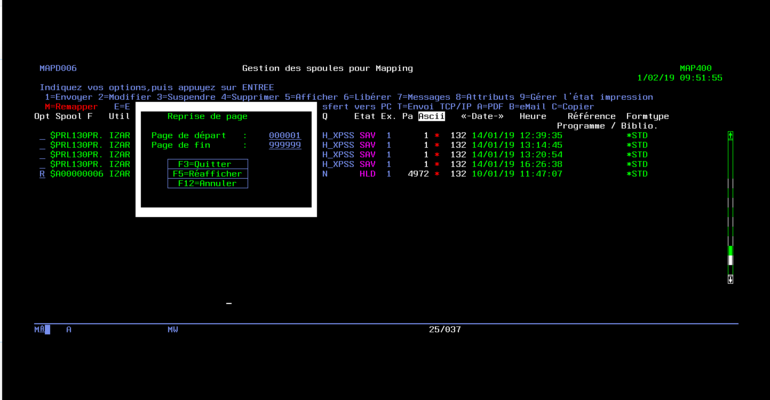OPALE - 10.0 - Utilisation - Reprise de page - MAPSPLF(option R)/en
Différence entre versions
De MappingDoc
(Page créée avec « OPALE:10.0:Usage:Selecting pages for printing: MAPSPLF(option R) ») |
|||
| (8 révisions intermédiaires par le même utilisateur non affichées) | |||
| Ligne 1 : | Ligne 1 : | ||
| − | '''Mode | + | <languages /> |
| + | '''Interactive Mode''': select option 1, Managing spooled files. | ||
| − | + | Type '''R''' before the ASCII spooled file and define the following parameters: | |
| − | * | + | * Starting page PAGSTR |
| − | * | + | * Ending page PAGEND |
| + | <br> | ||
[[File:Reprise.PNG|770x770px|centré|sans_cadre]] | [[File:Reprise.PNG|770x770px|centré|sans_cadre]] | ||
| − | + | Note: | |
| − | + | Type '''R''' before an EBCDIC spooled file, select option '''Managing relations between a spooled file and an action''' of the operations menu to retrieve the parameters defined for this type of spooled file. | |
| − | + | . | |
| − | + | Define the following parameters: | |
* Outq | * Outq | ||
| − | * | + | * Library |
| − | * | + | * Starting page |
| − | * | + | * Ending page |
| − | * | + | * Number of copies |
Version actuelle datée du 4 juin 2019 à 12:55
Interactive Mode: select option 1, Managing spooled files.
Type R before the ASCII spooled file and define the following parameters:
- Starting page PAGSTR
- Ending page PAGEND
Note:
Type R before an EBCDIC spooled file, select option Managing relations between a spooled file and an action of the operations menu to retrieve the parameters defined for this type of spooled file.
.
Define the following parameters:
- Outq
- Library
- Starting page
- Ending page
- Number of copies