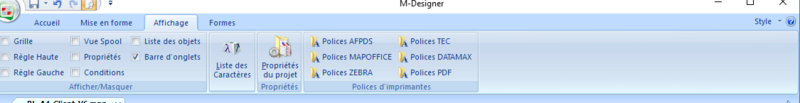OPALE - 10.0 - Utilisation - Menu Affichage/en
Différence entre versions
De MappingDoc
(Page créée avec « Properties: * Gives access to the properties of the project. ») |
(Page créée avec « Characters list: * Gives a list of all characters supported by the application, classified per code page and font. This can be useful when adding special characters, whic... ») |
||
| (Une révision intermédiaire par le même utilisateur non affichée) | |||
| Ligne 13 : | Ligne 13 : | ||
| − | + | Characters list: | |
| − | * | + | * Gives a list of all characters supported by the application, classified per code page and font. This can be useful when adding special characters, which cannot be typed in, to documents. |
| Ligne 21 : | Ligne 21 : | ||
| − | + | Printer fonts: | |
| − | * | + | * lists the different embedded, downloaded or integrated printer fonts per formats. |
Version actuelle datée du 8 juillet 2019 à 15:07
The "Display" menu gives access to the display options of the different views of the application:
Show / Hide:
- Grid: displays the grid in draw view.
- Top / Left Ruler: displays rulers on top and on the left of the draw view. A dashed line that serves as reference can be set by clicking on the ruler(s) to make aligning objects easier.
- Data View: displays the reference spooled file loaded (or XML file) (recommended).
- Properties: displays the properties of the project and elements (recommended).
- Conditions: displays conditions (recommended if the design uses dynamic elements).
- Object tree: displays the list of all elements in the document and some associated features.
- Tab bar: displays the navigation bar with tabs for each project opened in the application.
Characters list:
- Gives a list of all characters supported by the application, classified per code page and font. This can be useful when adding special characters, which cannot be typed in, to documents.
Properties:
- Gives access to the properties of the project.
Printer fonts:
- lists the different embedded, downloaded or integrated printer fonts per formats.