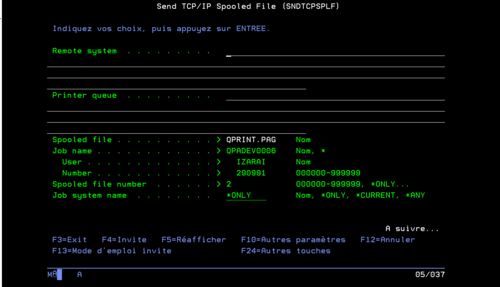OPALE - 10.0 - Utilisation - Envoyer un spool au réseau - SNDTCPSPLF/en
Différence entre versions
De MappingDoc
(Page créée avec « OPALE:10.0:Guidelines:Sending a spooled file to a network : SNDTCPSPLF ») |
|||
| (4 révisions intermédiaires par le même utilisateur non affichées) | |||
| Ligne 1 : | Ligne 1 : | ||
| − | + | <languages/> | |
| + | Here is a shortcut for command SNDNETSPLF. It allows you to send a spooled file via the TCP/IP network. | ||
| − | + | Interactive mode: in Option 1, select Managing spooled files. | |
| − | + | Type T before the spooled file, input parameters (properties of the spooled file) are filled in, all you need to do is fill in the following parameters: | |
* Remote system | * Remote system | ||
* Printer queue | * Printer queue | ||
Version actuelle datée du 4 juin 2019 à 11:13
Here is a shortcut for command SNDNETSPLF. It allows you to send a spooled file via the TCP/IP network.
Interactive mode: in Option 1, select Managing spooled files.
Type T before the spooled file, input parameters (properties of the spooled file) are filled in, all you need to do is fill in the following parameters:
- Remote system
- Printer queue