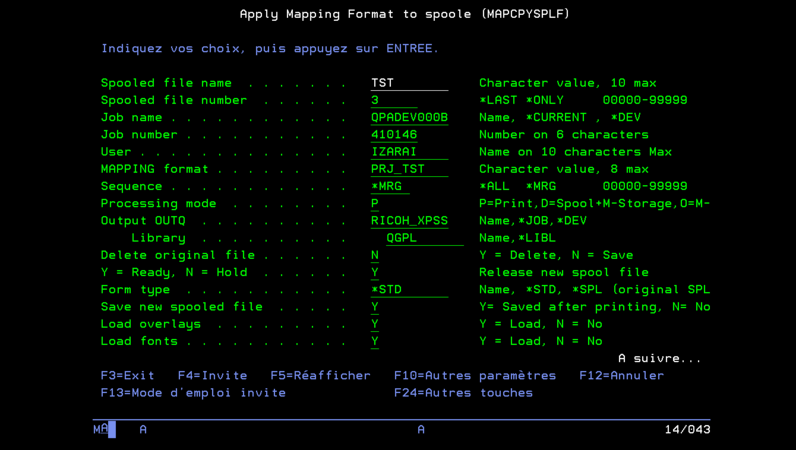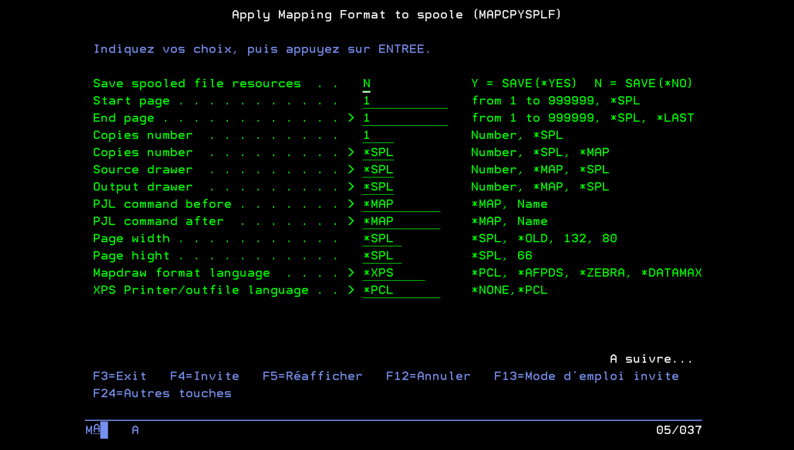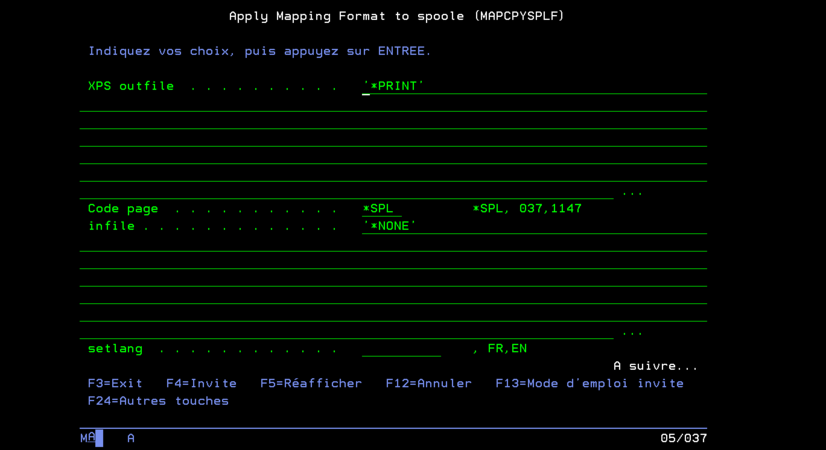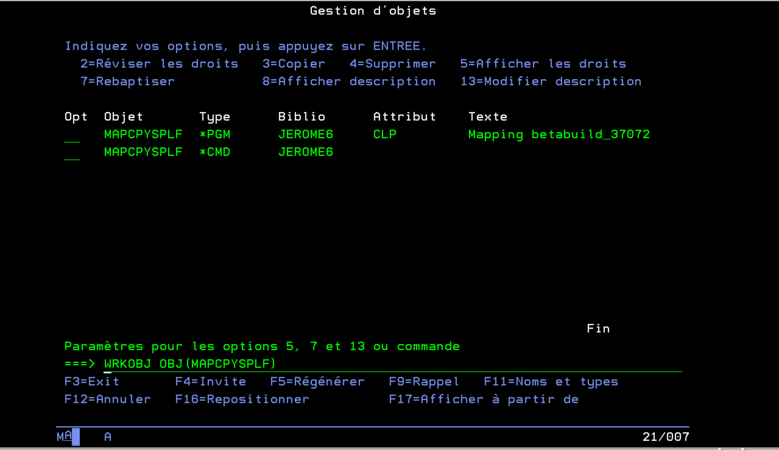OPALE - 10.0 - Utilisation - Automatiser l'exécution d'un Mapping - MAPCPYSPLF/en
Différence entre versions
De MappingDoc
| (6 révisions intermédiaires par le même utilisateur non affichées) | |||
| Ligne 1 : | Ligne 1 : | ||
| − | To | + | <languages /> |
| + | To automate Mapping operations on EBCDIC spooled files, simply run command MAPCPYSPLF right after calling the editing program. | ||
| − | You only need to give the spooled file name. The spooled file number is *LAST (because the command is | + | You only need to give the spooled file name. The spooled file number is *LAST (because the command is executed right after the editing program call, this way, the spooled file is the last one created). The value for JOB and USER is *CURRENT. You do not need to specify the JOB number because it is the current job. |
However, you need to specify all Mapping operations parameters (format name, sequence...) | However, you need to specify all Mapping operations parameters (format name, sequence...) | ||
Version actuelle datée du 4 juin 2019 à 11:10
To automate Mapping operations on EBCDIC spooled files, simply run command MAPCPYSPLF right after calling the editing program.
You only need to give the spooled file name. The spooled file number is *LAST (because the command is executed right after the editing program call, this way, the spooled file is the last one created). The value for JOB and USER is *CURRENT. You do not need to specify the JOB number because it is the current job.
However, you need to specify all Mapping operations parameters (format name, sequence...)
Note:
Use command WRKOBJ OBJ(MAPCPYSPLF), to display information about your version of Mapping software.