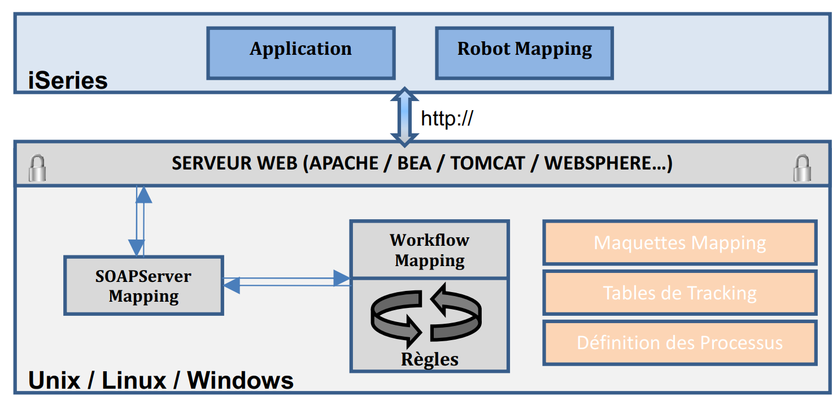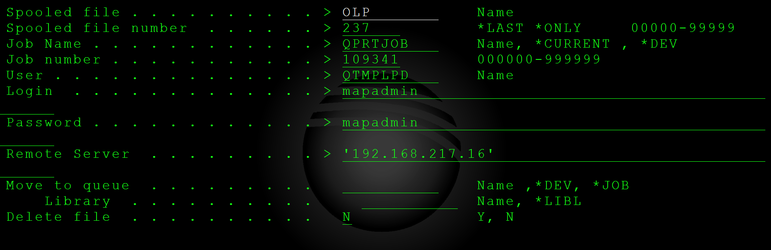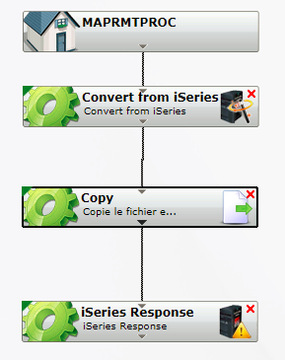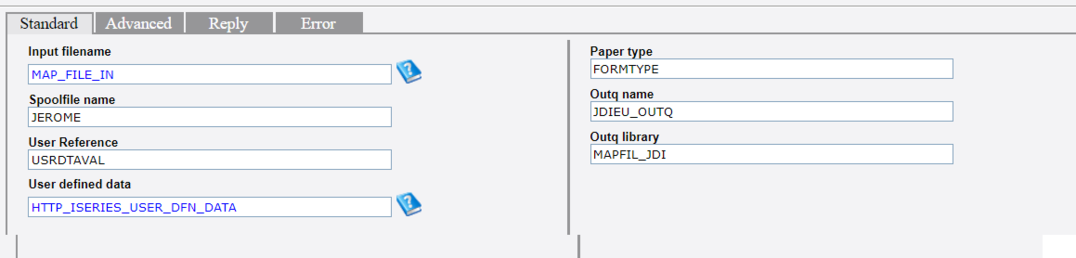OPALE - 10.0 - Utilisation - MAPRMTPROC/en
Différence entre versions
(Page créée avec « When the IBM i spooled files are sent to the Mapping server, a Workflow rule runs a series of commands and generates the resulting output. this output can then be sent bac... ») |
(Page créée avec « ==Requirements== Check that network communication between the IBM i and the remote Mapping server on which the Workflow runs, can be established using the HTTP protocole -... ») |
||
| Ligne 8 : | Ligne 8 : | ||
[[Fichier:MAPRMTPROC GENERALITE.png|centré|837x837px|alt=|sans_cadre]] | [[Fichier:MAPRMTPROC GENERALITE.png|centré|837x837px|alt=|sans_cadre]] | ||
| − | == | + | ==Requirements== |
| − | + | Check that network communication between the IBM i and the remote Mapping server on which the Workflow runs, can be established using the HTTP protocole - check the IP adresses, firewall, antivirus software etc. | |
Le MapSOAPServer doit être configuré correctement. Vous trouverez les paramètres de configuration détaillée du MapSOAPServer dans la documentation sur les Services Web Mapping. | Le MapSOAPServer doit être configuré correctement. Vous trouverez les paramètres de configuration détaillée du MapSOAPServer dans la documentation sur les Services Web Mapping. | ||
Version du 28 mai 2019 à 09:11
Sommaire
General information
The Mapping Workflow is the new rule-based system available for Mapping on both Windows and UNIX 7.0.36. In terms of features and performance, the Mapping Workflow is far more powerful than the IBM i Mapping Robot.
We have developed an IBM i Workflow connector to allow you to benefit from the features of the Mapping Workflow, on documents supported by IBM i. This is how the connector works: we use the MapSOAPServer connected to the Workflow on the host part (UNIX or Windows) as well as command MAPRMTPROC on the client part (IBM i). Mapping thus needs to be installed on both sides.
When the IBM i spooled files are sent to the Mapping server, a Workflow rule runs a series of commands and generates the resulting output. this output can then be sent back to the IBM i with log messages if deemed necessary.
Requirements
Check that network communication between the IBM i and the remote Mapping server on which the Workflow runs, can be established using the HTTP protocole - check the IP adresses, firewall, antivirus software etc.
Le MapSOAPServer doit être configuré correctement. Vous trouverez les paramètres de configuration détaillée du MapSOAPServer dans la documentation sur les Services Web Mapping.
Boites de Workflow utiles
Convert from iSeries
La commande “Convert from iSeries” (dans le groupe Mapping) permet de convertir un fichier spool EBCDIC en Unicode.
(Voir documentation « WorkFlow_ConvertFromISeries.pdf » pour plus d’informations)
iSeries Response
La commande « iSeries Response » (dans le groupe Web Interactivity) permet d'envoyer une réponse à la commande iSeries. La réponse peut être un fichier (*USERASCII ou *AFPDS) ou un message (entrée JOBLOG ou mise à jour d'une DTAARA).
(Voir documentation « WorkFlow_ISeriesResponse.pdf » pour plus d’informations)
MAPRMTPROC
Cette commande AS/400 permet d’envoyer un spool file de l’AS/400 vers le moteur de règles (Workflow) de M-Processing Server.
Paramètres de la commande sur AS/400
| Spooled File | Nom du fichier spool (SPLF) | Alpha |
| Spooled File Number | Numéro du fichier spool (SPLNUM) | Alpha |
| Job Name | Nom du job (JOB) | Alpha |
| Numéro du job | Numéro du job | Num. |
| User | Nom de l'utilisateur | Alpha |
| Login | Utilisateur du Workflow Mapping | Alpha |
| Password | Mot de passe du Workflow Mapping | Alpha |
| Remote Server | Adresse IP du Workflow Mapping | Alpha |
| Move to Queue | OUTQ de destination du fichier d'entrée. Laisser vide si
N/A |
Alpha |
| Library | Bibliothèque de l'OUTQ de destination. | Alpha |
| Delete File | Suppression du fichier d'entrée. Y(O) ou N. | Alpha |
| Workflow Name | Nom de la règle du workflow à exécuter (laisser vide si
workflow root) |
Alpha |
| Protocol | Type de protocole de la connexion : http ou https | Alpha |
| Remote Port | Port de connexion au Workflow Mapping | Num. |
| Remote Backup Server | Adresse IP du Workflow Mapping de back-up | Alpha |
| Remote Backup Port | Port de connexion au Workflow Mapping de back-up | Alpha |
| Advanced Parameter | Commande HTTP pour traitement spécifique | Alpha |
| Timeout | Délai de connexion exprimé en secondes | Num. |
Paramètres reçus par le workflow
Les paramètres de fichier spool suivants sont envoyés avec le fichier spool et sont à disposition dans le Workflow.
• HTTP_HOST= adresse IP de l'hôte
• HTTP_ISERIES_CONTENT= type de données envoyées (spool_data)
• HTTP_ISERIES_JOB_NAME= nom du job
• HTTP_ISERIES_USR_NAME= nom de l'utilisateur
• HTTP_ISERIES_JOB_NUMBER= numéro du job
• HTTP_ISERIES_SPLF_NAME= nom du fichier spool
• HTTP_ISERIES_FORM_TYPE= type de formulaire
• HTTP_ISERIES_USR_DATA= données utilisateur
• HTTP_ISERIES_OUTQ_NAME= outq du fichier d'entrée
• HTTP_ISERIES_OUTQ_LIB= bibliothèque de l'outq
• HTTP_ISERIES_PGM_NAME= programme qui a ouvert le fichier
• HTTP_ISERIES_PGM_LIB= bibliothèque du programme
• HTTP_ISERIES_COUNT_CODE= code compta
• HTTP_ISERIES_USER_TEXT= données spécifiques utilisateur
• HTTP_ISERIES_PRINTER_DEVICE_TYPE= type de device imprimante
• HTTP_ISERIES_SPLF_NUMBER= numéro du fichier spool
• HTTP_ISERIES_PAGE_LENGTH= longueur de la page
• HTTP_ISERIES_PAGE_WIDTH= largeur de la page
• HTTP_ISERIES_CCSID= CCSID
• HTTP_ISERIES_TOTAL_COPIES= nombre total de copies
• HTTP_ISERIES_LINES_PER_INCH= lignes par inch
• HTTP_ISERIES_CHAR_PER_INCH= caractères par inch
• HTTP_ISERIES_OUTPUT_PRIORITY= priorité d'output
• HTTP_ISERIES_DEV_FILE_NAME= nom du fichier device
• HTTP_ISERIES_DEV_FILE_LIB= bibliothèque du fichier device
• HTTP_ISERIES_TIME_FILE_OPEN= temps pendant lequel le fichier a été ouvert
• HTTP_ISERIES_DATE_FILE_OPEN= date à laquelle le fichier a été ouvert
• HTTP_ISERIES_PRINT_TEXT= impression texte
• HTTP_ISERIES_SOURCE_DRAWER= bac source
• HTTP_ISERIES_OUTPUT_BIN= bac de sortie
• HTTP_ISERIES_JOB_SYSTEM_NAME= nom système du job
Réponses reçues par la commande
Le type de réponse dépend des paramètres configurés dans le workflow. La réponse peut être :
- Un fichier spool (*USERASCII ou *AFPDS)
- Un message dans la JOBLOG actuelle (*INFO ou *MESSAGE)
- Des données dans la DTAARA MAPRMTPROC dans QTEMP
Exemples
Envoi d’un spool vers ONYX Server
Le but est d’envoyer le spool file ayant les informations suivantes vers le workflow MAPRMTPROC.rules.xml de ONYX Server :
Spooled file . . . . . . . . . . > OLP
Spooled file number . . . . . . > 237
Job Name . . . . . . . . . . . . > QPRTJOB
Job number . . . . . . . . . . . > 109341
User . . . . . . . . . . . . . . > QTMPLPD
Différents points à réaliser :
- Sur ONYX, créer un workflow : Ici appelé MAPRMTPROC
- Remarque : Inutile de créer un point d’entrée
- Sur AS/400, exécuter la commande MAPRMTPROC :
a) Spécifier les attributs du spool file à envoyer
b) Login et mot de passe pour le webservice (Apache)
c) Remote Server : L’adresse du Mapping Windows
d) Move to Queue : Pas obligatoire, cela dépend si on veut sauvegarder le spool dans une outqueue ou pas
e) Workflow name : Nom du workflow a exécuter sur Mapping Windows (si vide alors root sera utilisé)
f) Timeout de connexion éventuel
L’envoi se fait via web service. Par conséquent, il ne faut pas s’attendre à avoir un spool dans le spooler. Le fichier arrive simplement dans le workflow. Pour le récupérer, il faut par exemple utiliser une boite de copie. Pour obtenir les variables récupérées, on peut faire un set qui est redirigé vers un fichier.
Voici les variables récupérées :
- CONTENT_TYPE=text/plain
- CONTENT_LENGTH=16324
- HTTP_HOST=192.168.217.16
- HTTP_ACCEPT_ENCODING=gzip
- HTTP_ISERIES_CONTENT=spool_data
- HTTP_ISERIES_JOB_NAME=QPRTJOB
- HTTP_ISERIES_USR_NAME=QTMPLPD
- HTTP_ISERIES_JOB_NUMBER=109341
- HTTP_ISERIES_SPLF_NAME=OLP
- HTTP_ISERIES_FORM_TYPE=SJJI
- HTTP_ISERIES_USR_DATA=OWABSOC022
- HTTP_ISERIES_OUTQ_NAME=FMERCIER
- HTTP_ISERIES_OUTQ_LIB=QGPL
- HTTP_ISERIES_PGM_NAME=OWABSOC022
- HTTP_ISERIES_PGM_LIB=DIPOBJ
- HTTP_ISERIES_COUNT_CODE=
- HTTP_ISERIES_USER_TEXT=
- HTTP_ISERIES_PRINTER_DEVICE_TYPE=*SCS
- HTTP_ISERIES_SPLF_NUMBER=237
- HTTP_ISERIES_PAGE_LENGTH=48
- HTTP_ISERIES_PAGE_WIDTH=136
- HTTP_ISERIES_CCSID=1027
- HTTP_ISERIES_TOTAL_COPIES=1
- HTTP_ISERIES_LINES_PER_INCH=6,00
- HTTP_ISERIES_CHAR_PER_INCH=10,00
- HTTP_ISERIES_OUTPUT_PRIORITY=
- HTTP_ISERIES_DEV_FILE_NAME=QPRINT
- HTTP_ISERIES_DEV_FILE_LIB=QGPL
- HTTP_ISERIES_TIME_FILE_OPEN=111007
- HTTP_ISERIES_DATE_FILE_OPEN=1140425
- HTTP_ISERIES_PRINT_TEXT=
- HTTP_ISERIES_SOURCE_DRAWER=1
- HTTP_ISERIES_OUTPUT_BIN=0
- HTTP_ISERIES_JOB_SYSTEM_NAME=S65C7FEE
Toutes ces variables peuvent être utilisées dans le workflow (pour des conditions, nommage, ou autres).
Renvoi du fichier généré par le workflow vers une outq iSeries
Le but est de renvoyer à l’iSeries un fichier provenant du workflow.
Le workflow ci-dessous reçoit un spool de l’AS/400, le convertit en Unicode et renvoie le fichier unicode vers l’AS/400 via la boite « iSeries Response »
Détail de la boite « iSeries Response » :
Résultat sur l’iSeries (dans l’Outq FMERCIER) :
Remarque :
On pourrait de la même façon renvoyer un fichier XPS vers l’iSeries afin de l’imprimer à travers l’OutQ de l’AS/400 et non du spooler ONYX Server.
En cas de problème de connexion
En cas de problème de connexion entre OPALE et ONYX , le job MAPRMTPROC va continuer à envoyer le spool jusqu’à ce que le timeout de connexion soit atteint (si un timeout est indiqué).
Si pendant ce temps plusieurs MAPRMTPROC sont réalisés, ils seront tous en "processing" sur le serveur jusqu’à ce que la connexion soit établie ou alors jusqu’à ce que le timeout soit atteint.