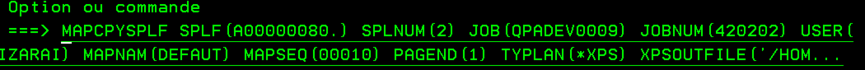OPALE - 10.0 - Utilisation - Le paramètre EXTRACT
Différence entre versions
De MappingDoc
imported>Admin |
imported>Admin |
||
| Ligne 14 : | Ligne 14 : | ||
<code> CALL PGM(MAP_XPS) PARM('-infile:[%PATH%]/out.xps' '-extract:[%PATH%]/out.txt' '-filter:CINQ' '-length:10' </code> | <code> CALL PGM(MAP_XPS) PARM('-infile:[%PATH%]/out.xps' '-extract:[%PATH%]/out.txt' '-filter:CINQ' '-length:10' </code> | ||
| + | |||
| + | * Pour récupérer tous les index du XPS, passer par CALL MAP_XPS | ||
| + | |||
| + | <code>CALL PGM(MAP_XPS) PARM('-infile:[%PATH%]/out.xps' '-indexfile:[%PATH%]/outindex.txt' '-toXPS')</code> | ||
Version du 13 mars 2019 à 10:09
Le paramètre EXTRACT dans la commande MAP_XPS :
- Appliquer un MAPCPYSPLF :
MAPCPYSPLF SPLF(A00000080) SPLNUM(7) JOB(QPADEV000B) JOBNUM(384288) USER(JDIEU) MAPNAM(A00000080) MAPSEQ(*MRG) PAGEND(1) TYPLAN(*XPS) XPSOUTFILE('[%PATH%]/out.xps')
Résultat dans l'IFS: OUT.XPS
- Appliquer MAP_XPS :
CALL PGM(MAP_XPS) PARM('-infile:[%PATH%]/out.xps' '-extract:[%PATH%]/out.txt' '-filter:CINQ' '-length:10'
- Pour récupérer tous les index du XPS, passer par CALL MAP_XPS
CALL PGM(MAP_XPS) PARM('-infile:[%PATH%]/out.xps' '-indexfile:[%PATH%]/outindex.txt' '-toXPS')