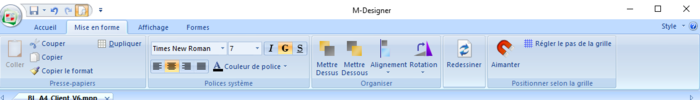OPALE - 10.0 - Utilisation - Menu Mise en forme/en
Différence entre versions
De MappingDoc
(Page créée avec « In addition to the Clipboard and System Fonts section, this menu also features the following tools: ») |
(Page créée avec « Organize: * One or several elements selected in the draw view can be brought to the front or sent to the back, their alignment can be changed and they can be rotated. The... ») |
||
| Ligne 8 : | Ligne 8 : | ||
| − | + | Organize: | |
| − | * | + | * One or several elements selected in the draw view can be brought to the front or sent to the back, their alignment can be changed and they can be rotated. These options are also available in their context menu and are detailed hereafter. |
Version du 8 juillet 2019 à 13:38
The Edit menu gives access to design options of the project or document being created:
In addition to the Clipboard and System Fonts section, this menu also features the following tools:
Organize:
- One or several elements selected in the draw view can be brought to the front or sent to the back, their alignment can be changed and they can be rotated. These options are also available in their context menu and are detailed hereafter.
Redessiner :
- Permet d'actualiser l’écran.
Positionner selon la grille :
- Comme aide à la conception, une grille peut être affichée à l’utilisateur afin de faciliter le positionnement des éléments. Les deux boutons de cette section permettent de régler le pas de la grille (taille du quadrillage et donc finesse de positionnement) et d’activer l’aimantation des objets sur la grille lors de leur déplacement.