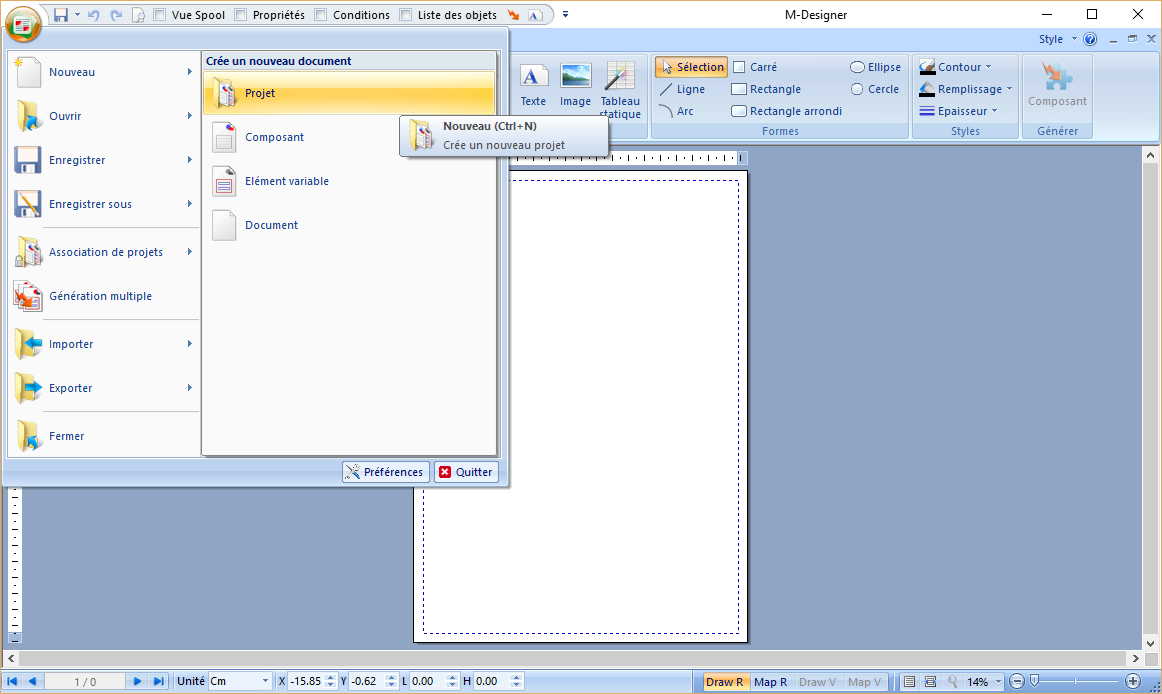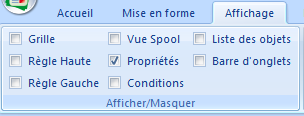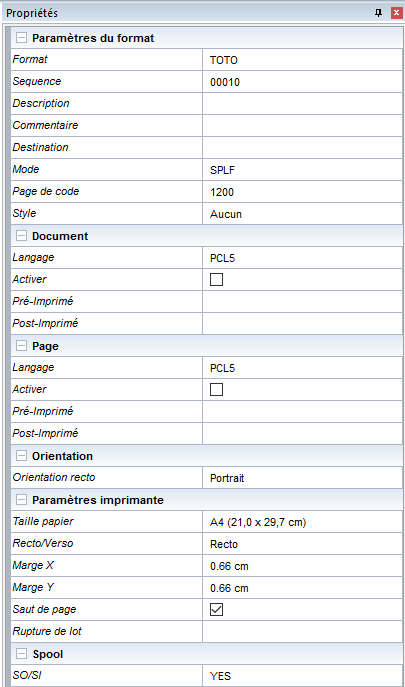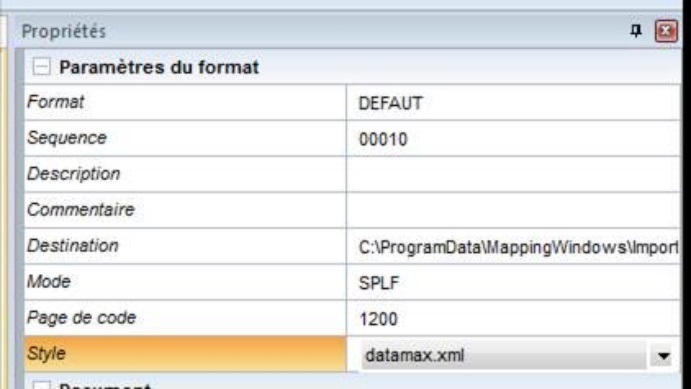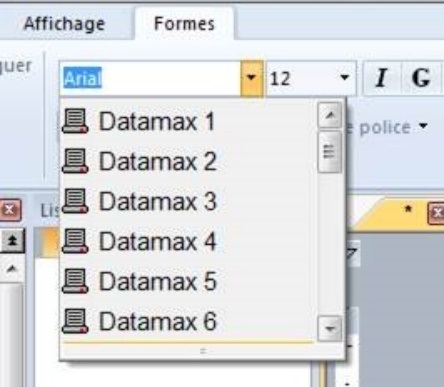ONYX - 9.0 - Utilisation - Création Projet de ONYX Designer/en
Différence entre versions
(Page créée avec « Example of a style to print on a Datamax printer: ») |
(Page créée avec « Designer comes with the following styles by default: '''Datamax''', '''Eltron''', '''IGP''', '''Intermec''', '''TEC''', and '''Zebra''' so that older non-Unicode templates... ») |
||
| Ligne 91 : | Ligne 91 : | ||
[[File:onyxdesigner-image25.jpeg|cid:image006.jpg@01D1BB29.1944AF40]] [[File:onyxdesigner-image26.jpeg|cid:image007.jpg@01D1BB29.1944AF40]] | [[File:onyxdesigner-image25.jpeg|cid:image006.jpg@01D1BB29.1944AF40]] [[File:onyxdesigner-image26.jpeg|cid:image007.jpg@01D1BB29.1944AF40]] | ||
| − | + | Designer comes with the following styles by default: '''Datamax''', '''Eltron''', '''IGP''', '''Intermec''', '''TEC''', and '''Zebra''' so that older non-Unicode templates can be re-used. | |
La sélection de ces styles est automatique lors de l’ouverture d’une ancienne maquette. | La sélection de ces styles est automatique lors de l’ouverture d’une ancienne maquette. | ||
Version du 24 juillet 2019 à 14:18
Creating a project
Project
A Designer project is made up of an overlay, which is the static part of the template, and a data file, which is the variable or dynamic part. A project is identified by a specific format name and sequence number which make it unique within the production server..
On a PC Drive or Network share, a project is ade up of three files (or five in the case of a double-sided project):
- A .mpw file with the overlay in simplex (another one for the duplex if necessary)
- A .mpi file with the data formatting in simplex (another one for the duplex if necessary)
- A .mpp file identifies the project and associates it with the other .mpw and .mpi files.
The project term is only used as the template is designed in Designer. Once it is generated on the server, we refer to it as a format and a sequence number.
Creating a project
To create a new project, go to the File menu > New > Project.
The designing view then displays the project as a blank page with default parameters (portrait, A4, simplex).
In the Display tab, we recommend you to check the Properties box in the Show/Hide tab, a window on the right part of the screen appears displaying all the properties to define.
First, you must specify both of these parameters:
- Name of the format = ID of the format with ten characters maximum.
- Sequence = numerical ID of the sequence with five characters maximum.
Formats and Sequences will be explained in further details below.
Other properties can be configured in this panel:
- Description= user information (limited to 25 characters maximum).
- Comment = additional information.
- Destination = generation path of the project (also defined in Preferences).
- Mode = type of data to format: SPLF (text) or XML.
- Code Page = to open a non-Unicode spooled file with an XPS template specifying the file code page in the project properties. This option can only be accessed in SPLF mode.
- Style = selection of the style sheet (also defined in Preferences). This option is explained in further details below.
- Document and Page = allows you to add data in printer language in the output datastream for the following languages: PCL5, APFDS, PDF, ZPL, DPL, TEC, IGP, IPL and EPL. A zone can include data from different languages. When the XPS file is converted to the output language, the data corresponding to the output language is used. Data is specified at the beginning and end of the document.
- Orientation = portrait or landscape fr the simplex and potentially the duplex side.
- Page size (ISO standard formats or customised format) and margins.
- Selection of a simplex or double-sided project (flip the page on the long or the short edge).
- Page break = default setting of the application as it processes data one page at a time and adds a page break once the data of a page has been completely processed. If the break is deactivated, the data of the following page will be placed after that of the page processed.
- Batch breaking = defines a Metadata type zone which will be used to group the pages of the final document together (see 8.8.a. Pagination management by batch breaking).
- Position = if the page break is disabled, this option allows you to specify the position of data on the following page, i.e. to the right of the current page (horizontal shift) or below (vertical shift).
The SO/SI property is used under Windows and Unix to reproduce a native function under iSeries, i.e the EBCDIC spooled file management containing both SBCS and DBCS characters (in particular Asian and Japanese spooled files). This property notifies the application of the detection mode and rendering of the Shift Out and Shift In information (non-printable 0x0F and 0x0E hexadecimal characters) framing the DBCS texts to comply with the spacing between the characters regardless of their width.
In detail, the Style option both limits the number of fonts which can be used in a template and renames these fonts using an alias. For instance, this simplifies the use of resident fonts in a template by renaming the TTF fonts installed on the workstation with the name of the resident fonts of the target printer.
The XPS file generated embeds the new name of the fonts as defined in the style, these names can therefore be used to define alternative fonts in the conversion profile.
Example of a style to print on a Datamax printer:
<?xml version="1.0" encoding="windows-1252" ?>
<style>
<fonts>
<font name="Arial" alias="Datamax 0"/>
<font name="Arial" alias="Datamax 1"/>
<font name="Arial" alias="Datamax 2"/>
<font name="Arial" alias="Datamax 3"/>
<font name="Arial" alias="Datamax 4"/>
<font name="Arial" alias="Datamax 5"/>
<font name="Arial" alias="Datamax 6"/>
<font name="Arial" alias="Datamax 7 (OCR-A)"/>
<font name="Arial" alias="Datamax 8 (OCR-B)"/>
<font name="Arial" alias="Datamax 9 (Arial)"/>
</fonts>
</style>
Designer comes with the following styles by default: Datamax, Eltron, IGP, Intermec, TEC, and Zebra so that older non-Unicode templates can be re-used.
La sélection de ces styles est automatique lors de l’ouverture d’une ancienne maquette.
Le projet est maintenant prêt à être développé.
Notion de Format / Séquence
Un Format, visible depuis Onyx Server, est le pendant d’un projet Designer mais généré et importé sur le serveur de production. Un même format peut être composé de plusieurs séquences.
Chaque Séquence est conditionnée pour s’exécuter sur les différentes pages d’un fichier de données (spool ou XML).
Voici un exemple pour mieux comprendre l’intérêt d’avoir plusieurs séquences pour un même projet :
Soit une facture de 3 pages :
- La première page contient l’adresse du destinataire, l’adresse de l’expéditeur ainsi que le début du tableau facture (Type de page 1)
- La dernière page contient le total de la facture (Type de page 2)
- Toutes les autres pages contiennent le corps de la facture (Type de page 3)
Traiter ce spool avec un même format est difficile car les mises en forme sont différentes suivant les types de page. Trois formats vont donc être créés, un pour chaque type de page.
Ces trois formats porteront le même nom car ils définissent à eux trois LE modèle de document "Facture" mais ils auront un numéro de séquence différent :
- Séquence 00010 s’exécutant sur le type de page 1
- Séquence 00020 s’exécutant sur le type de page 2.
- Séquence 00030 s’exécutant sur le type de page 3.
Lors de l’exécution du format Facture sur un fichier de données, un MERGE de ces trois séquences sera effectué afin de traiter le spool intégralement.