|
|
| Ligne 1 : |
Ligne 1 : |
| − | In the "Home" tab, click on [[File:onyxdesigner-image34.png]] and select the file you want to load in the application. | + | In the "Home" tab, click on [[File:OX_D_29.PNG]] and select the file you want to load in the application. |
Version actuelle datée du 29 août 2019 à 12:10
In the "Home" tab, click on 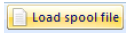 and select the file you want to load in the application.
and select the file you want to load in the application.