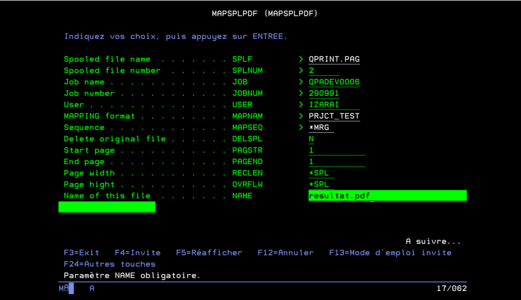OPALE - 10.0 - Usage - Creating a PDF file
MAPSPLPDF
De MappingDoc
Révision datée du 28 mai 2019 à 14:23 par Alestoquoi (discussion | contributions) (Page créée avec « * Name of the spooled file * Number of the spooled file * Name of the JOB * Number of the JOB * User of the JOB * MAPPING format name * Sequense * Original file to delete... »)
Remapping a spooled file and creating a PDF file in the IFS with it
Once you have created the template in Designer with PDF format, run command MAPSPLPDF.
- Name of the spooled file
- Number of the spooled file
- Name of the JOB
- Number of the JOB
- User of the JOB
- MAPPING format name
- Sequense
- Original file to delete
- Starting page
- End page
- Name of the file
- Path of the file