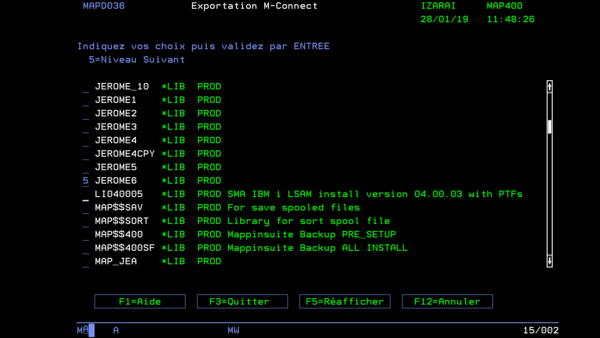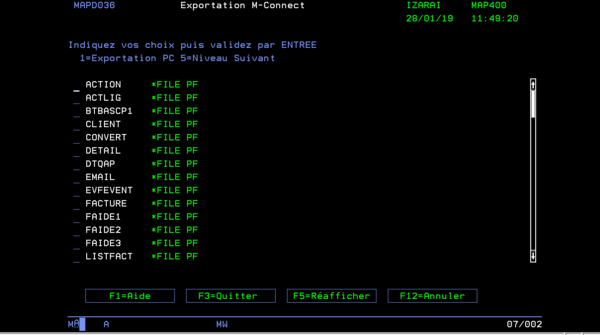OPALE - 10.0 - Usage - Exporting files
MAPREPORT
De MappingDoc
Révision datée du 31 mai 2019 à 13:54 par Alestoquoi (discussion | contributions) (Page créée avec « This command allows you to export files. * Run the MAPREPORT command, then specify in which library the file is located using option 5=Next Level. * The list of all physic... »)
This command allows you to export files.
- Run the MAPREPORT command, then specify in which library the file is located using option 5=Next Level.
- The list of all physical files of the chosen library will be displayed. Enter 1 to export the table or 5 to get to the member level.
- At member level, there are two possible choices: export the member or launch the creation of a spooled file from the member, see: MAPOFFICE command.