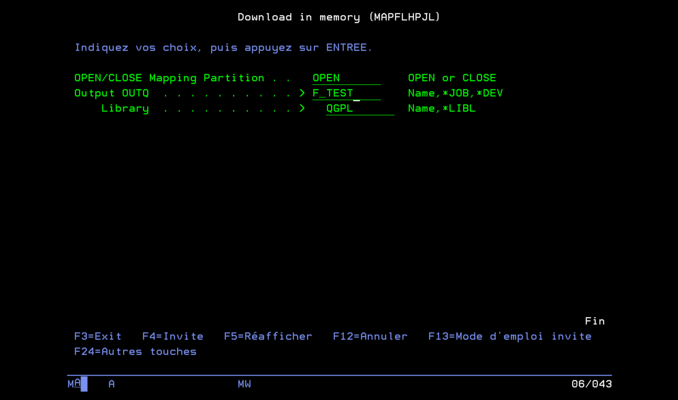OPALE - 10.0 - Usage - Sending objects to flash memory using PJL
MAPFLHPJL
De MappingDoc
Révision datée du 4 juin 2019 à 12:43 par Alestoquoi (discussion | contributions)
This command allows you to download the fonts and overlays from one or several Mapping formats to the flash memory in PJL mode. The printer uses the Autoload parameter to automatically load the overlays each time it starts up.
Proceed as follows:
- Save the attached files under /home/mapping/ (right-click and choose Save target as)
- Launch the command with the opening file starting with OPEN.
- Then use SNDMAPPRT to download all the overlays you want the printer to have.
- Launch the command with the closing file starting with CLOSE.