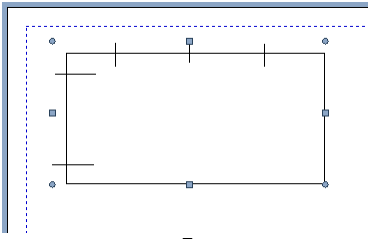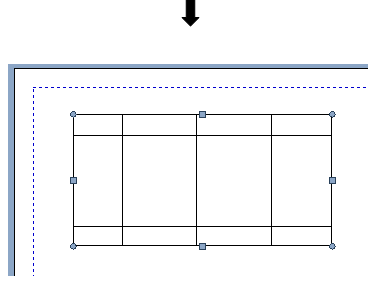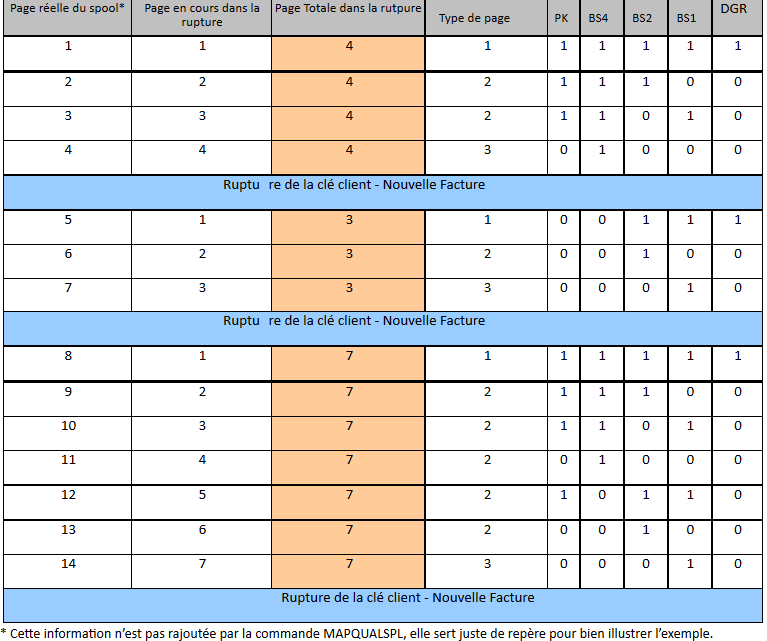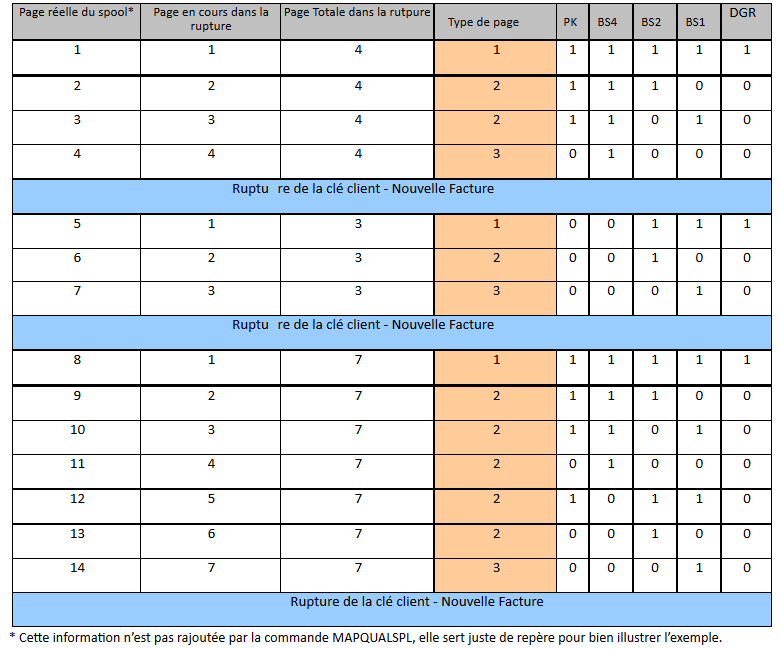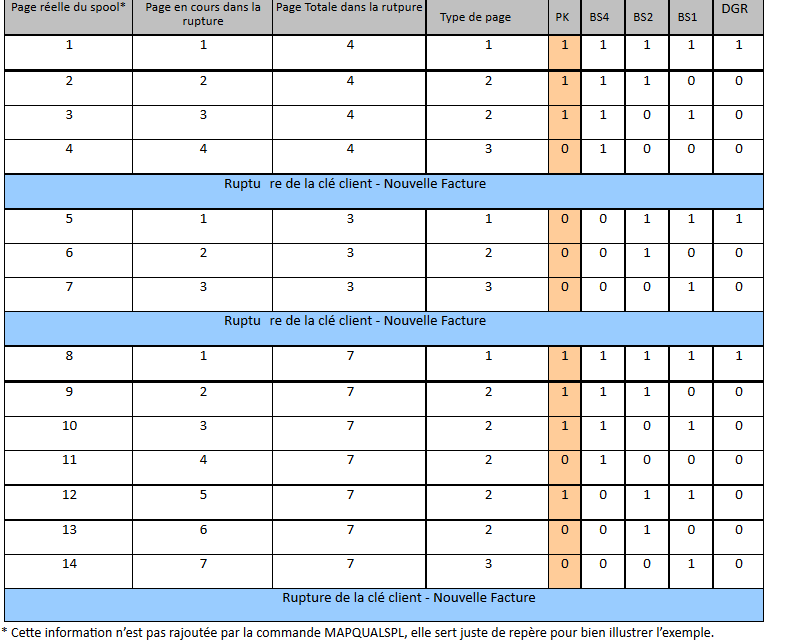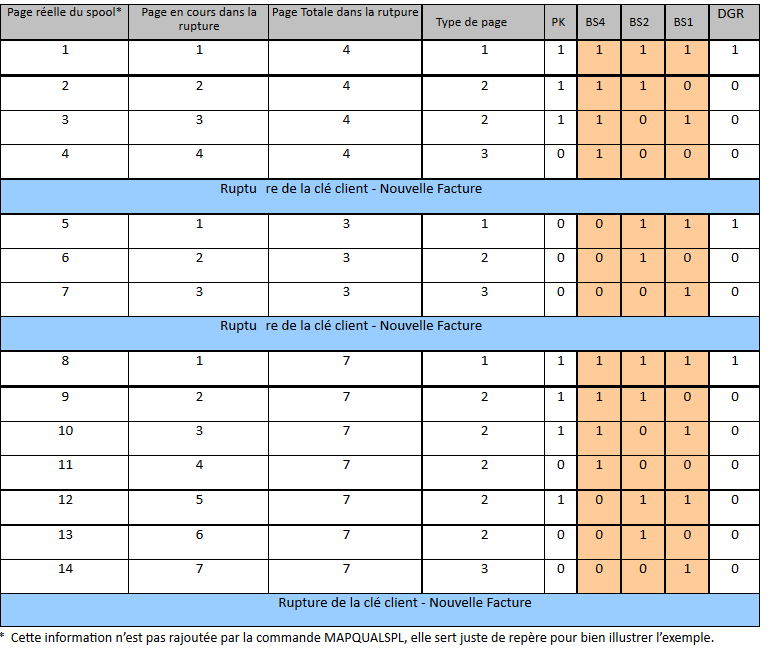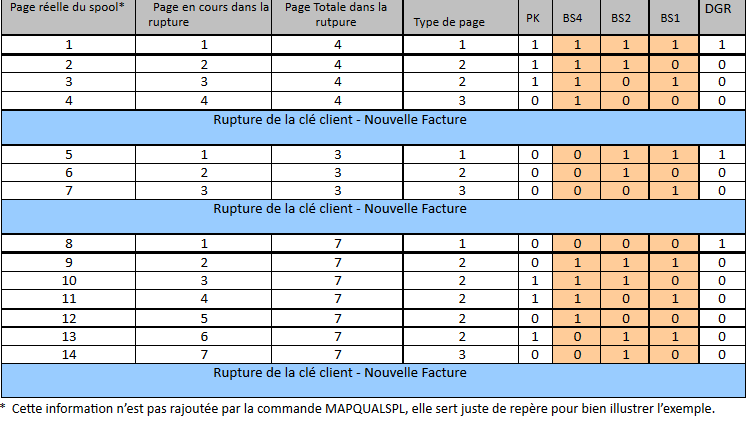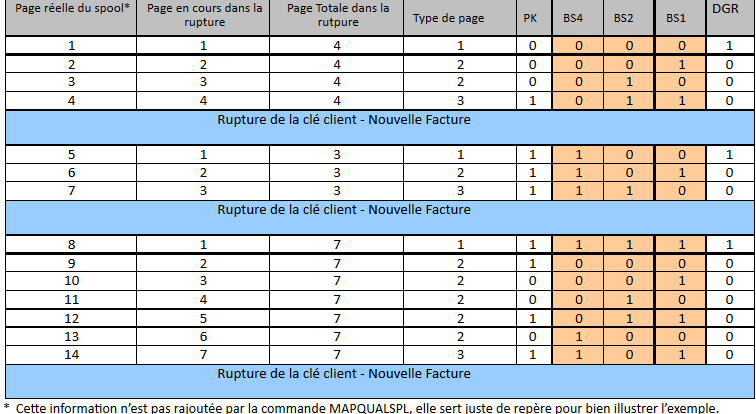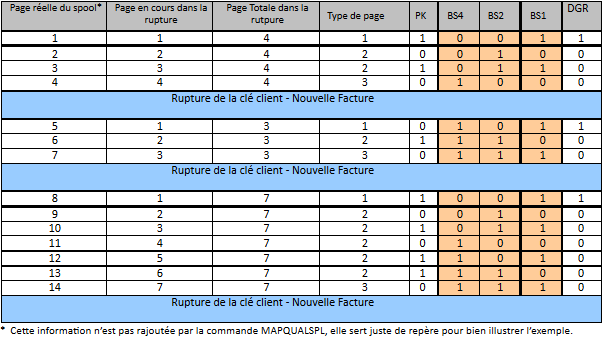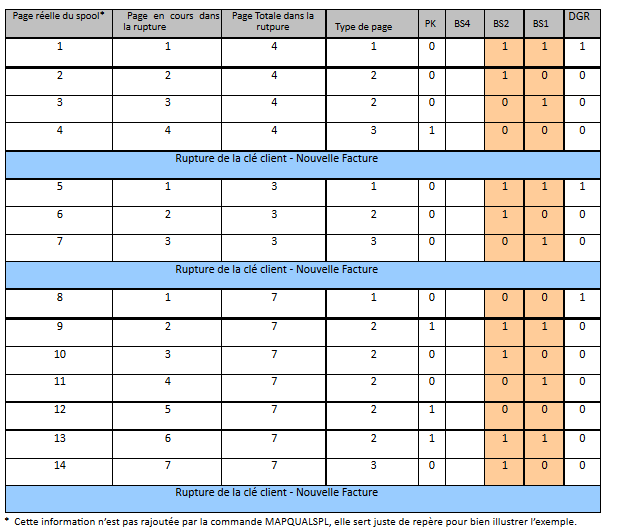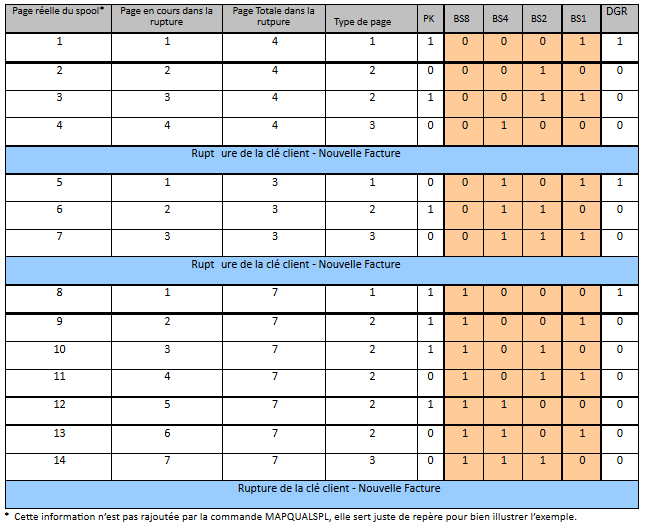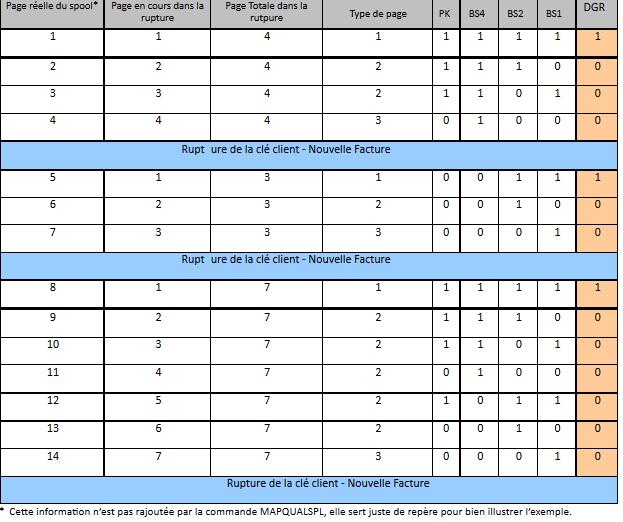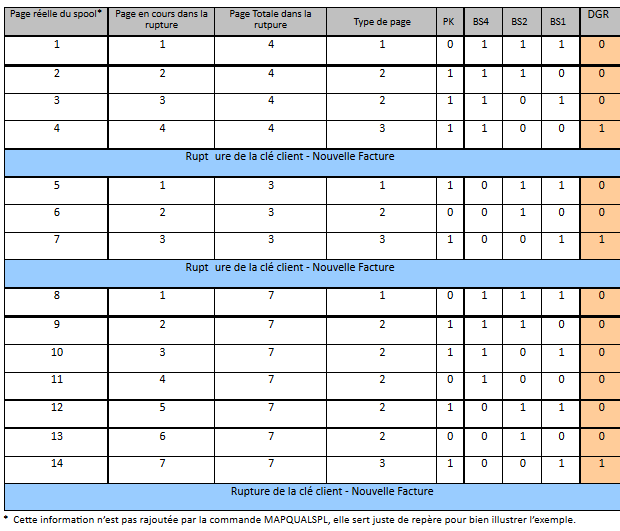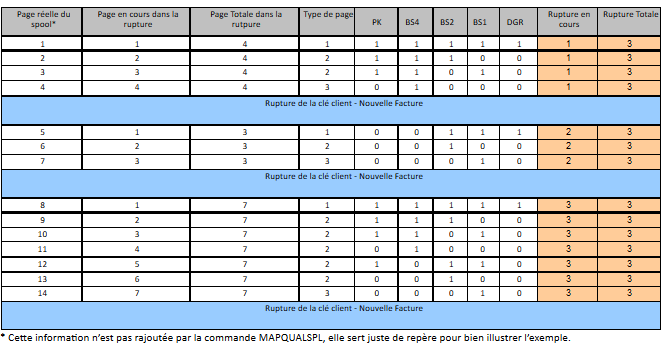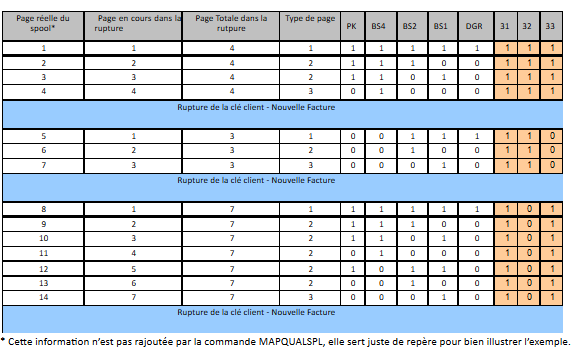OPALE - 10.0 - Usage
Managing OMR marks
Managing OMR marks
Introduction
You can compile information in a spooled filed to set up sealing marks using the MAPQUALSPL command on OPALE Server.
Common use: The following example will give you an in depth explanation of the MAPSQALSPL command
There are 14 pages in this spooled file, the first 4 pages are about our client Mr. Dupond, the following 3 pages are about Mr. Durand and the last 7 pages are about Mr. Lemaire. In this example, we will qualify the spooled file using the "Client name" as a sorting key with command MASQUALSPL.
Know that information is added to the spooled file according to the position defined for it in the command (highlighted in yellow here) and that the information added overwrites the existing information if there is any: you will then need to select an empty space on the page.
MAPQUALSPLF (MAPQUALSPL)
Name of DataBase for sort . . . NAME SORTDB
Line Number . . . . . . . . . . LINE 1
Column Number . . . . . . . . . COL 1
Create spool file . . . . . . . CREATE *YES
Spoolfile Name to Create . . . . SPLFNAME SORTSPLF
Outq . . . . . . . . . . . . . . OUTQ *JOB
Outq Library . . . . . . . . . . OUTQLIB *LIBL
Hold spool file . . . . . . . . RDY *NO
Control sort splfname . . . . . CONTROL N Input spool file length . . . . SIZE 255
Input spool file height . . . . HEIGHT 255
Input spool file overflow . . . OVERFLOW 60
Modulo . . . . . . . . . . . . . MODULO '7'
Sequence modulo . . . . . . . . MODSEQ ' '
Max. quota . . . . . . . . . . . QUOTA '0'
Use duplex . . . . . . . . . . . DUPLEX 'N'
Positions 1 to 6 - Increment of the page number inside the break.
Positions 7 to 12 - Total page number in the break
Position 13 - Break code
- 1: Page "heading" (first)
- 2: Page "next" (middle)
- 3: Page "total" (last)
Positions 14 to 18 - Code of Kern-type sealing
Parity bit: The parity bit changes automatically. It is calculated according to the value the BS4, BS2, BS1 and DGR bits. If the total sum of BS4, BS2, BS1 and DGR is even-numbered, then, the value for the parity bit is 1. Otherwise, when this sum is odd-numbered, the value for the parity bit is 0.
BS4, BS2, BS1: Security bits
Decrement or increment of a binary value for each page.
You can select the coding mode when launching the MAPQUASPL and changing the MODULO parameter according to your need.
Modulo 7
Decrement from value 7 (111 – in binary) to value 1 (001 – in binary)
Modulo 8
Decrement from value 7 (111 – in binary) to value 0 (000 – in binary)
Modulo R
Incrémentation de la valeur 0 (000 – en binaire) à la valeur 7 (111 – en binaire)
Modulo T
Incrémentation de la valeur 1 (001 – en binaire) à la valeur 7 (111 – en binaire)
Modulo 4
Décrémentation de la valeur 4 (11 – en binaire) à la valeur 0 (00 – en binaire)
Modulo F
Incrémentation de la valeur 1 (0001 – en binaire) à la valeur 15 (1111 – en binaire)
DGR - Code de fermeture enveloppe
Suivant la machine de pli, le code de fermeture de l’enveloppe se situe en première ou en dernière page. Le paramètre « Insert tag on last page » de la commande MAPQUALSPL permet de déterminer la position du bit de fermeture.
Si « Insert tag on last page . . . . 'N' » alors DGR à 1 sur la première page.
Si « Insert tag on last page . . . . 'O' » alors DGR à 1 sur la dernière page.
Rupture en cours – Nombre de ruptures totales (Position 19-24 et 25-30)
Lors du passage de la commande MAPQUALSPL, il est possible d’ajouter deux informations : la rupture en cours et le nombre total de ruptures.
Pour ajouter ces informations, il faut exécuter la commande MAPQUASPL avec le paramètre « Add number of break values . . . » à 'O'.
Positions 31 à 33 – Incrémentation ou décrémentation à chaque rupture
Pour encore plus de sécurité, certaines machines de pli utilisent un contrôle à chaque rupture dans le spool.
La commande MAPQUALSPL permet d'ajouter ces informations. Il s’agit du paramètre SEQUENCE MODULO.
Sequence Modulo 7
Les valeurs disponibles pour ce paramètre sont les suivantes : « », « 7 », « 8 », « R », « 4 », « T ». Elles ont la même signification que pour les bits de sécurité (BS4, BS2, BS1). Merci de vous reporter à la partie BS4, BS2, BS1 : Bits de sécurité, pour connaître la signification de ces valeurs.
Si vous ne souhaitez pas utiliser ces valeurs, vous pouvez laisser le paramètre à blanc.
Important : Ces trois bits sont pris en compte lors du calcul de la parité.