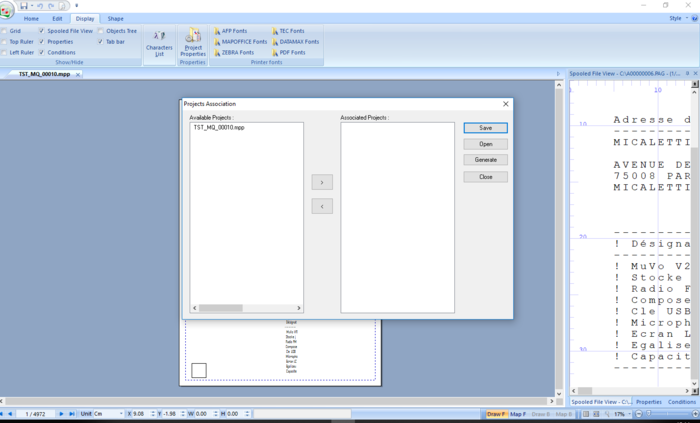OPALE - 10.0 - Usage
New project association
De MappingDoc
Révision datée du 17 juillet 2019 à 12:44 par FuzzyBot (discussion | contributions) (Mise à jour pour être en accord avec la nouvelle version de la source de la page)
To create a new project association:
- Choose option Project Association, then New in the File menu
- Select the project to add, in the right window.
- Click on the Add button
- Once all projects have been added, click on the save button
- Give a name to the association (*.mpa file)
To remove a project from the association:
- Select the project to add, in the left window
- Click on the Delete button