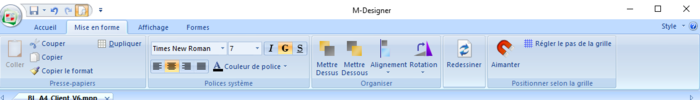OPALE - 10.0 - Usage
Edit Menu
De MappingDoc
The Edit menu gives access to design options of the project or document being created:
In addition to the Clipboard and System Fonts section, this menu also features the following tools:
Organize:
- One or several elements selected in the draw view can be brought to the front or sent to the back, their alignment can be changed and they can be rotated. These options are also available in their context menu and are detailed hereafter.
Refresh:
- Refreshes the screen.
Position according to grid:
- To help with designing, a grid can be displayed to make positioning elements easier for the user. The two options of this section help to adjust the spacing of the grid (size of the grid and thus the precision of element positioning) and snap objects to the grid while they are moved.