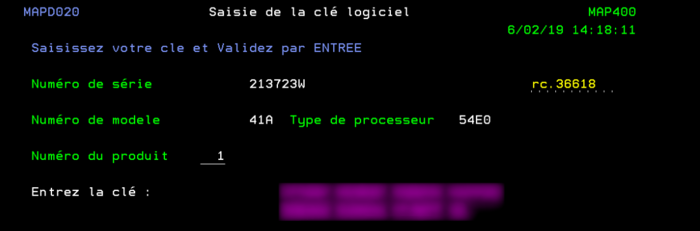OPALE - 10.0 - Saisie de la clef logicielle/en
Différence entre versions
De MappingDoc
(Mise à jour pour être en accord avec la nouvelle version de la source de la page) |
|||
| Ligne 3 : | Ligne 3 : | ||
The only parameters you will need to enter are: | The only parameters you will need to enter are: | ||
| − | * ''' | + | * '''Product Number''' |
*: 1 for Mapping/400 (templates, transformations) | *: 1 for Mapping/400 (templates, transformations) | ||
*: 2 for M-Storage (Mapout archiving) | *: 2 for M-Storage (Mapout archiving) | ||
| Ligne 9 : | Ligne 9 : | ||
*: 4 for M-Connect (Mapreport) | *: 4 for M-Connect (Mapreport) | ||
*: 5 for the Spooler | *: 5 for the Spooler | ||
| − | * then '''the 44 hexadecimal characters''' of the ''' | + | * then '''the 44 hexadecimal characters''' of the '''Key''' you received |
[[File:Activ1-2.PNG|700px]] | [[File:Activ1-2.PNG|700px]] | ||
For the record, the keys are calculated based on the Serial Number, Model Number, Processor Type and Product Number. | For the record, the keys are calculated based on the Serial Number, Model Number, Processor Type and Product Number. | ||
Version du 6 juin 2019 à 12:29
This command allows you to enter the software key you received before initial installation or when temporary keys have expired.
The only parameters you will need to enter are:
- Product Number
- 1 for Mapping/400 (templates, transformations)
- 2 for M-Storage (Mapout archiving)
- 3 for converters and special languages
- 4 for M-Connect (Mapreport)
- 5 for the Spooler
- then the 44 hexadecimal characters of the Key you received
For the record, the keys are calculated based on the Serial Number, Model Number, Processor Type and Product Number.