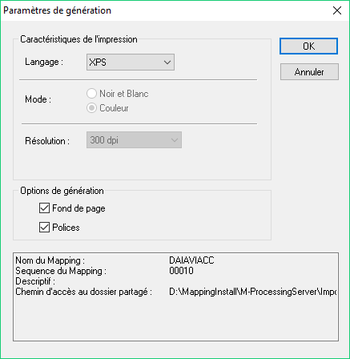OPALE - 10.0 - Designer
Generation parameters
This menu allows you to change the language, the mode, the resolution as well as some options related to the generation of a Mapping template.
Click on the orange arrow icon to access this menu. ![]()
Language
Here is the list of all available formats
- PCL5 (Image)
- PCL5 (Optimised)
- AFPDS
- XPS
- ZEBRA ZPL II
- DATAMAX
- IGP
- TEC
- Intermec
- ELTRON-EPL
Le language you choose must be compatible with the one defined in the page properties.
Mode
- Black and White: The format is generated in black and white. If you used colours, they will be rendered in greyscale.
- Colour: the format is generated in colour.
Resolution
- 300 dpi: Normal print quality. Minimum file size.
- 600 dpi: High print quality. Large file size.
Generation options
- Overlay: If this box is ticked, the overlay is sent to the IBM i.
- Fonts: If this box is ticked, the potential downloadable fonts are sent to the IBM i.
If they were not edited, sending font objects and overlays is not necessary. However, sending them every time the project is generated is recommended.
Information
- Name of the Mapping: Name of your document on the IBM i
- Sequence of the Mapping: sequence number which allows multiple processings
- Description: description of your Mapping format, this is purely informative.
- Path to the shared folder: Folder where the Mapping files are generated.
- In the case of a multiple generation, list of all generated projects
- Potential information messages about language limitations
Note:
The shared folder must be common to all Designer developers.
There is an Istobj.txt file in the shared folder. All the resources used in the Designer projects are listed in it:
overlays, logos, fonts, components, etc. Most importantly, there must not be several different versions of this file on each workstation hosting the application or else there will be duplicates of resources ID as the project is generated.