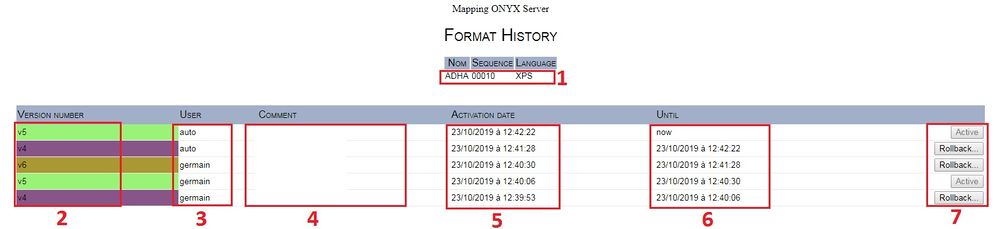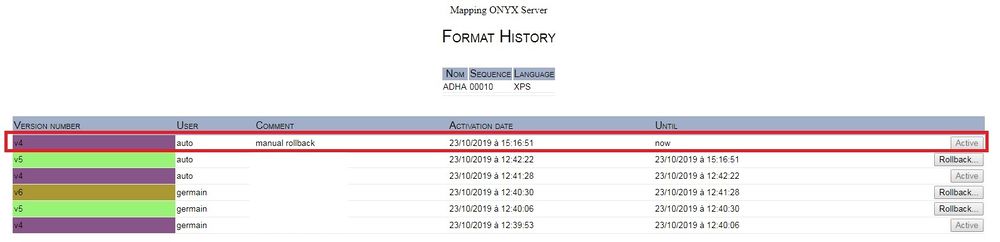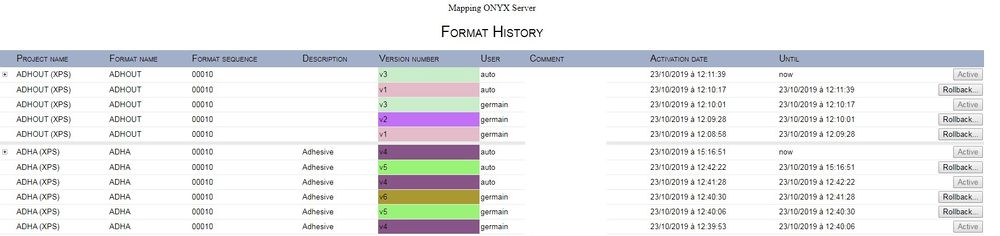ONYX - 9.1 - Usage
Designer and Connect Format Rollback
Sommaire
Introduction
Mapping 9.1 and higher includes a graphical interface to rollback Designer and Connect formats to a previous version. Using this feature, the user can easily restore a previous version of a Designer or Connect format in production.
Requirements
Mapping Onyx 9.1
Limitations
Available only from the graphical user interface (not supported using map_import or map_export commands).
How it works
Configuration
A new parameter called [FORMAT_REPOSITORY_DIR_FULLPATH] can be found in the general application settings (mapping.conf). It includes the path and name of the folder where the different versions of the formats are saved:
<block name="EXPERT PATH">
<group>
<element>
...
<info name="[FORMAT_REPOSITORY_DIR_FULLPATH]">/apps/mapping/map400/repository</info>
...
</element>
</group>
</block>
This entry is created automatically when Mapping 9.1 is installed and its default value is /home/mapping/map400/repository
The "repository" folder is also created automatically.
Interface
Format versioning is available for Designer and Connect.
Designer Formats
In Mapping 9.1 and higher, go to Designer Formats Management:
- In the Mapping menu, click on:
- Designer Formats Management
- Formats Management
The list of all available Designer formats is displayed.
There you can manage the different versions of each given format by clicking on the i icon at the end of the line of icons.
The window below is displayed presenting all versions and the history of versions used:
1 : Format
2 : Format version number
3 : User who last imported the format or used the rollback feature
4 : Comment written during last rollback
5 : Date and time the version was activated for the last time
6 : Date and time until which the version was last active
7 : Rollback button
V4 version rollback:
In this example, we want to restore version V4 by clicking on the Rollback button:
This is the result:
Version 4 of a format is activated.
Note: You can have a view of all formats and all versions. To do so, open the Formats History sub-menu under Designer Formats Management
Connect Formats
Connect formats work the same as Designer formats. Please check the Designer formats section above.
Command Line
You can also manage format versions from the command line using the mapobjectversioncontrol binary.
Example:
// Save project KUHN with sequence 20 currently in production mapobjectversioncontrol backup "KUHN" "00020"
// Restore project KUHN wit sequence 10 as it was in production on 27 April mapobjectversioncontrol restore "2019-04-27T23:59:59.000Z" "KUHN" "00010"
// List of projects where different versions are available mapobjectversioncontrol list
Toutes les actions ayant un impact sur le repository sont versionnées automatiquement.
Il sera bientôt possible de restaurer grâce au numéro de version :
mapobjectversioncontrol restore "KUHN" "00010" v3
Cas particulier
Cas des formats déjà présents
Dans le cas où des formats sont déjà présents dans l'environnement (créés grâce à la copie du contenu du répertoire MAP400 à partir d'un environnement sans mécanisme de versioning ou lors de l'upgrade d'une version antérieure à la V9.1), la version V0 de ce format ne sera pas sauvegardée dans le mécanisme de versioning.
Par conséquent, lors de l'import de la prochaine version V1 de ce format, la version V1 sera bien sauvegardée mais la V0 sera perdue.
Afin d'éviter cela, avant d'importer la V1 du format, il faut exécuter la commande suivante :
/apps/mapping/bin/mapobjectversioncontrol backup "format" "sequence"
Cela aura pour effet de créer une entrée de la version V0 dans le mécanisme de versioning. Cette version sera alors disponible dans l'interface de rollback des formats.