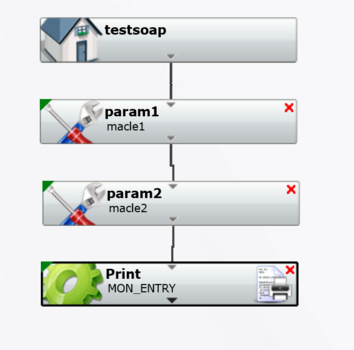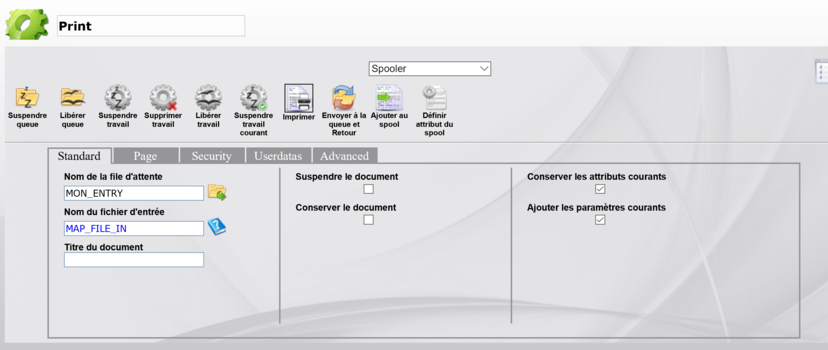ONYX - 9.0 - Usage
mapSoapRunStreamFromPost
Sommaire
Introduction
mapSoapRunStreamFromPost is a method of the "mapsoapserver.exe" Web service
When to use:
- Send a file to Mapping and get a response file synchronously (e.g. sending an XML file and receiving a PDF in return).
- Send a large file to Mapping asynchronously. All file types are supported.
Usage
- POST method
- Parameters:
- - Workflow: name of the Mapping workflow that will be called
- - key/value combination: metadata
- - File sent
- - Response type (XML with base64 encoded file, or direct file)
- Examples: XML, PDF, XPS, TXT, CSV, EXE, JPG, PNG, ZIP etc.
- Contrary to the mapUploadFile method, mapSoapRunStreamFromPost lets you call a workflow
- The content of the file should be passed in the body, without envelope and without base64 encoding
- All <key/value> parameters should be passed in the URL exclusively (no XML envelope)
- In the workflow:
- The key/value combinations are used in the workflow as [%xxxx%] variables
- The file is identified using the [%MAP_FILE_IN%] variable
- If the "getobject=1" parameter is added to the URL, the body of the response contains the file from the workflow without XML envelope nor base64 encoding.
Sample SOAP request
With a PDF file
curl -u mapadmin:mapadmin -X POST --data-binary "@/tmp/my_file.pdf" "http://192.168.100.14:8002/cgi-bin/mapsoapserver.exe/mapSoapRunStreamFromPost?key=workflow&value=testsoap&key=mykey1&value=myvalue1&key=mykey2&value=myvalue2"
With an XML file
curl -u mapadmin:mapadmin -X POST --data "@/tmp/my_file.xml" "http://192.168.100.14:8002/cgi-bin/mapsoapserver.exe/mapSoapRunStreamFromPost?key=workflow&value=testsoap&key=typdoc&value=invoice&key=store&value=store_paris&getobject=1"
Comments:
- "worfklow" is the name of the workflow you want to call. If blank, the "root" workflow is called.
- "mykey1", "mykey2", "typdoc" and "store" are sample metadata retrieved from the workflow that Mapping will use to process the file.
- The @ sign in option --data-binary means it's a file.
- In the first example as the file is a PDF the option used is --data-binary, but for "text" file as in the XML example, the option could be "--data"
- In the 2nd example, the "getobject=1" parameter means it's a "bit-stream" response, without XML envelope nor base64 encoding
Sample asynchronous workflow
- Param1 retrieves the content of mykey1 (parameter box)
- Param2 retrieves the content of mykey2 (parameter box)
- The "Print" box sends the file to the queue "MY_ENTRY"
- The file transferred in the Web service data stream is [%MAP_FILE_IN%]
- The checkmark "Add current parameters" transfers the variables param1 and param2 with the file to the "MY_ENTRY" queue
Sample synchronous workflow
- Param1 retrieves the content of mykey1 (Parameter box)
- Param2 retrieves the content of mykey2 (Parameter box)
- XML document composition to XPS (Designer box)
- Convert XPS to PDF (toPDF box)
- Send result to SOAP request response ("Show in browser" box)
![]() The box that sends the result to the consumer must be in the workflow triggered by the Web service. It should NOT be placed in a sub-workflow called by a "call".
The box that sends the result to the consumer must be in the workflow triggered by the Web service. It should NOT be placed in a sub-workflow called by a "call".
Open Api Specification 3 (YAML)
openapi: "3.0.0"
info:
title: mapSoapRunStreamFromPost
description: Send a file to Mapping
version: "0.0.0"
servers:
- url: "{protocol}://{server}:{port}/mapsoapserver.exe"
description: Local Server
variables:
protocol:
default: 'http'
server:
default: '127.0.0.1'
port:
default: '8002'
paths:
/mapSoapRunStreamFromPost:
post:
summary: Send a file to a Mapping Workflow
tags:
- mapSoapRunStreamFromPost
parameters:
- name: workflow
in: query
required: false
description: Name of the workflow to call
schema:
type: string
example: my_workflow
- name: key
in: query
required: false
description: key
explode: true
style: form
schema:
type: array
items:
type: string
example: my_key
- name: value
in: query
required: false
description: value
explode: true
style: form
schema:
type: array
items:
type: string
example: my_value
requestBody:
required: true
content:
application/octet-stream:
schema:
type: string
format: binary
responses:
'200':
description: Base64 response sent by the Workflow
content:
application/xml:
schema:
type: object
xml:
name: 'Envelope'
prefix: 'soap'
namespace: "http://schemas.xmlsoap.org/soap/envelope/"
properties:
Body:
type: object
xml:
prefix: soap
properties:
mapSoapRunStreamFromPostResponse:
type: object
properties:
mapSoapRunStreamFromPostResult:
type: object
properties:
document:
type: string
format: byte
description: base64 content