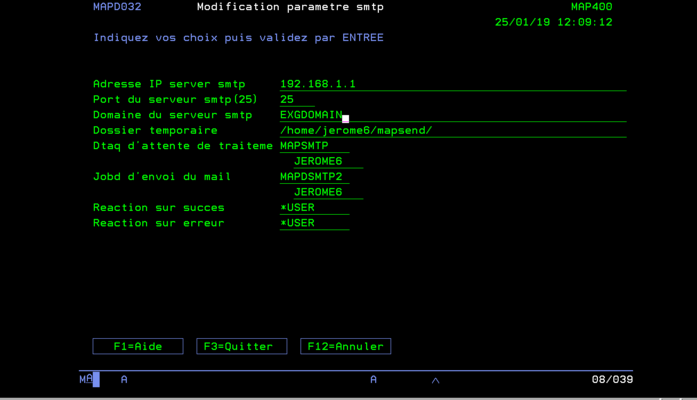OPALE - 10.0 - Usage
Setting up e-mail delivery
E-Mail is a feature of the Opale software suite. This feature allows you to e-mail remapped spooled files in PDF format.
Create the Mapping format in DESIGNER and generate it in PDF language. Then, import it.
The spooled files which have to be send automatically are managed by the robot with the MAPSNDMAIL command. This command generates a file in PDF as its direct language, in one folder of the IFS and sends it attached to an e-mail.
E-Mail works as a client on an SMTP server, you will thus need to use one no matter what.
You need to define the e-mail addresses of IBM i users in the WRKDIRE:
- enter WRKDIRE on a command line
- Create a user profile if it does not exist yet
- Enter the SMTP user ID (e.g. dmartin)
- Enter the name of the SMTP domain (e.g. MAPPING400.LOCAL)
You do not need to define the e-mail addresses in the WRKDIRE if the IBM i user names are exactly the same as the SMTP user names.
If it is the case, use *DOMAIN, parameter FROM of the MAPSNDMAIL command.
The SMTP client uses the following parameters to send e-mails:
- SMTP server IP address (Address of the messaging service)
- SMTP server port(25) (SMTP port of the messaging service, 25 by default)
- SMTP server domain (Domain name of the server)
- Temporary file (File where the attachments will be created)
- Processing Dtaq (DTAQ where the instructions as to which spooled file has to to be send, will be located)
- Mail delivery Jobd (JOBD which describes the delivery parameters of the e-mail, the number of active jobs...)
- Reaction in case of success (System message to send in case of success)
- Reaction in case of error (System message to send in case of error)